Intermediate Adobe Acrobat Training Course

This intermediate Acrobat Pro training course covers techniques for PDF document production, editing and management giving you more control over your layout, formatting, design and document security. On this one day course you will learn how to harness the capabilities of Adobe's PDF production and editing software to create professional business documents, forms and interactive PDFs.
The course is available at your workplace or as live virtual classroom and we can cater for beginners, intermediate and advanced users. We can deliver the course on any version of Adobe's Portable Document Format (PDF) editing software including Acrobat Pro DC, Acrobat Pro 2020 and earlier (and on Mac or PC).
What are the Adobe Acrobat Intermediate Training Course Prerequisites?
In order to attend this intermediate Adobe Acrobat Pro course you should already have an understanding of creating and editing PDFs in Acrobat Pro equivalent to our Beginners course.
PDF Course Outline
On-site Adobe Acrobat Pro Intermediate Training in the United Kingdom
Our 'face-to-face' closed courses for Adobe Acrobat Pro are delivered as private courses for your delegates offering more flexibility than off-the-shelf public courses and topics taught can be tailored to match your exact learning needs. One of our trainers will discuss your training requirements with you prior to the course.
These Adobe Acrobat training courses are conducted at your workplace for small groups and are exceptional value and very popular. You will usually need to book at least one month in advance. We can attend anywhere in the UK (for overseas requirements, please enquire).
Our mobile Adobe trainers understand that helping their students to work more effectively is not just a business-oriented goal, it is also empowering for the individual students themselves. As such, our trainers are not just educators, they also champions of the software who endeavour to promote enthusiastic adoption of it among those they teach. Before the start date they will discuss with you the goals and objectives of the training and those skill-sets that your team need the most whether they are starting as novice, intermediate or advanced users.
Live Virtual Classroom Adobe Acrobat Pro Intermediate Courses, UK and Beyond
If you have a group of staff that you would prefer to be tutored remotely rather than having a trainer come out to you these small-group Adobe Acrobat Pro courses are also available Online as live virtual, interactive training sessions from the comfort of your own office or workplace. These live instructor-led courses are taught via MS Teams video conferencing.
Why choose virtual learning? As we are all becoming more used to Online learning and live virtual meetings it has become apparent that the virtual classroom method of delivery has many advantages over traditional face-to-face learning venues.
If you are looking for local training near you, then you can't get any closer to your doorstep than you can with virtual learning.
Our virtual learning Adobe Acrobat Pro courses cater for groups of up to ten people and your learners benefit from full and immersive interaction with your trainer just as if they were in the classroom with you, with engaging hands-on training via advanced live video conferencing that is further enhanced by features such as live chat, private chat, and sharing screens and documents.
You can find out how to set up Microsoft Teams for a live Online virtual course here (Virtual Learning with MS Teams).
We really ❤ love helping UK organisations to master Adobe Acrobat Pro. Our only question is: Will it be yours?

Our Adobe Acrobat Trainers are:
Specialist educators with a wealth of experience and expertise, proven track records and excellent feedback.

Our Closed Adobe Acrobat Pro Courses are:
Flexible instructor-led courses catering to YOUR specific learning needs and training requirements.

Education is Our Passion:
Over 22,000 students trained across almost every industry, sector and background.
Call 0844 493 3699
Or email info@foursquaretraining.co.uk
Adobe Acrobat Intermediate Training Delivery Method for Closed Courses
- Instructor-led Adobe Acrobat Pro training provided in-person with step-by-step demonstrations, lessons and hands-on exercises.
- Dynamic and interactive Adobe Acrobat Pro courses with plenty of time for questions and answers.
- The personal touch: Professional tuition that's tailored to match your team's present knowledge level and learning needs, and covering the Adobe Acrobat software functions, design features and techniques that your trainee staff, co-workers or employees need the most.
- Private, corporate Adobe Acrobat software training for small group sizes with a maximum of 10 learners on any course.
- Can be run as a single course, tutorial or workshop; Or as a training rollout bringing whole teams, departments and organisations up to the benchmark level of Adobe Acrobat software knowledge that you require.
Adobe Acrobat Pro Intermediate Training Course Outline
Adobe Acrobat Pro Intermediate Training Course Objectives
In this course you will learn some of the more sophisticated aspects of designing and building PDF documents and PDF document management. The course focusses on annotation, automation and security.
This Intermediate Adobe Acrobat course can be combined with the Beginners Adobe Acrobat course and run as a one to two-day training programme. See also, our InDesign for Interactive PDFs course.
- Module 1: Recap of PDF navigation using bookmarks, thumbnails and links
- Creating internal links within PDF files
- Adding external links
- Module 2: Selecting and editing PDF text
- Module 3: Selecting and editing PDF images
- Module 4: Handling article threads in documents
- Module 5: Commenting your PDF files
- Adding notes and text comments
- Using graphic annotations
- Stamping the document
- Summarising and managing comments
- Module 6: Saving your document with security features
- Using passwords to open and modify your documents
- Module 7: Using Adobe Acrobat's document review features
- Module 8: Customising your document and comment properties
- Module 9: Setting page actions
- Module 10: Digitally signing Adobe Acrobat documents
- Creating digital signatures
- Applying signatures to the document
- Module 11: Organising collections of PDF documents
Back to top
Desktop Publishing & Adobe Software Training Reviews from our UK Clients
Just wanted to put on record how pleased we were with the standard of training we received last week. The trainer is a credit to your organisation and we will certainly not hesitate in organising training through yourself again as required in the future.
M Roberts, Cheshire and Wirral Partnership NHS Foundation Trust (PhotoShop beginners training Chester, Cheshire)
Very Enjoyable! Lovely tutor and very interesting course
A Hemingway, Wakefield City Council (Adobe Acrobat training Wakefield, West Yorkshire)
Excellent
L Bhardwaj (PhotoShop training Blaby Leicestershire)
A fantastic tutor, made the whole experience very enjoyable.
R Sharma-Slessor, Depuy Spine (a Jonson & Jonson Company) (Adobe Photoshop and Indesign Training Leeds, West Yorkshire)
Very informative course with lots of helpful advice and good practice.
M Hamilton, Canon Slade School (Dreamweaver Training workshop Bolton Lancashire)
Really enjoyable and worthwhile.
L Maycock, Trutex Ltd (QuarkXpress Beginners Training Clitheroe Lancashire)
A comprehensive course, no need for improvements.
A Alvey, South Yorkshire Passenger Transport Executive (Advanced Illustrator Training Sheffield, South Yorkshire)
[The trainer] has been great to work with. I really enjoyed the training.
K. Clarke, HSBC (Indesign training Birmingham, West Midlands)
Very first time I have used Captivate and it was a great start.
A. Kaczmarczyk, Learn Direct (Adobe Captivate training Sheffield, South Yorkshire)
I'd just like to say a big thank you to you on behalf of all the attendees. We thoroughly enjoyed the training.
A Hall, Royal Liverpool University Hospital (Adobe Captivate Training Liverpool, Merseyside)
The training was great and the trainer was marvellous.
S. Hart, Chester Grosvenor Hotel (Adobe InDesign training Chester, Cheshire)
Other Desktop Publishing & Adobe Training Courses
-- Adobe Illustrator Beginners
-- Adobe InDesign For Multimedia PDFs
-- Adobe Photoshop Intermediate
-- SLR Digital Photography with Photoshop
-- Adobe Premiere Pro Beginners
-- Adobe Premiere Pro Advanced
-- Adobe Dreamweaver Beginners/Advanced
-- Adobe Muse
-- Adobe Acrobat Intermediate/Advanced Training
-- Creative Cloud Master Class
-- Creative Cloud Essentials Course
-- Articulate Storyline 360 Beginners
-- Articulate Rise 360 Beginners
-- Articulate Storyline 360 Advanced
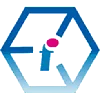 Adobe Acrobat Pro Training Course for Intermediate Users
Adobe Acrobat Pro Training Course for Intermediate Users