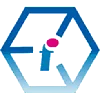 How to get an Adobe Creative Cloud Free Trial without a Credit Card
How to get an Adobe Creative Cloud Free Trial without a Credit Card
Introduction | Step By Step Guide | Step 1 | Step 2 | Step 3 | Step 4

If you need to get a seven-day free trial of Adobe Creative Cloud as a temporary solution so that you have enough licenses for your training needs then you can setup a free trial by visiting Adobe's Creative Cloud subscription web page here: Creative Cloud free trial.
However, this method involves providing your credit card details and we have found that not everyone is perfectly comfortable with doing this. If this applies to you then you can get a seven day free trial of Creative Cloud without needing your credit card or bank payment details by following the instructions below:
This is a really simple solution which gets you access to a trial version of the Adobe Creative Cloud suite with peace of mind. Now you can really "Try Before You Buy" without feeling like you've committed at the outset.
Get an Adobe Free Trial - No Credit Card needed with these Easy Steps
Step One: Create an Account

Create an Adobe account first (go to https://account.adobe.com)

Step Two: Sign In to your Adobe Account
Sign in from the Adobe website here: https://www.adobe.com/.
Make sure that you ignore the invitation to start a free trial at this stage.

Step Three: Go to the Creative Cloud Website
Whilst you are still logged in, go to the Creative Cloud website https://creativecloud.adobe.com

Step Four: Download Creative Cloud
From the Creative Cloud website you can download the Creative Cloud installer or the individual Adobe product which you'd like the free trial for e.g. Photoshop.

☆ ☆ ☆ ☆ ☆ Five Star Review
A big thank you to NHS Aintree for the wine and flowers.
We're glad you enjoyed your training.
Creative Cloud Training Liverpool
More like this...
This method shouldn't require you to provide any payment details.
Using the instructions above you can now get a 7-day free trial on any of the following Adobe products without entering your credit card or payment details: Photoshop, Lightroom, Indesign, Illustrator, Adobe XD, Fresco, Dreamweaver, After Effects, Dimension, Acrobat Pro, Animate, Audition, Lightroom Classic, Premiere Rush, Premiere Pro, Character Animator, Spark, Bridge, Media Encoder, InCopy, Prelude, Substance and Fuse (Beta).
If you found this article useful you might also enjoy:
- How to get Microsoft Office for free
- Get MS Teams for Free plus a Free MS Teams Tutorial
- How to get a Free Webex Account
- Best Free Design Tools for 2024
Desktop Publishing & Adobe Training Courses
-- Adobe Illustrator Beginners
-- Adobe Photoshop Intermediate
-- SLR Digital Photography with Photoshop
-- Adobe Premiere Pro Beginners
-- Adobe Muse
-- Adobe Acrobat Intermediate/Advanced
-- Creative Cloud Master Class
Back to top
Desktop Publishing & Adobe Software Training Reviews from our UK Clients
☆ ☆ ☆ ☆ ☆ Five Star Review
We really enjoyed our training
and learnt a lot.
PhotoShop Training Manchester
Just wanted to put on record how pleased we were with the standard of training we received last week. The trainer is a credit to your organisation and we will certainly not hesitate in organising training through yourself again as required in the future.
M Roberts, Cheshire and Wirral Partnership NHS Foundation Trust (PhotoShop beginners training Chester)
I've been getting some feedback from our delegates saying that they enjoyed their day immensely, got so much out of it and thought that their trainer was ace!
E Stephenson, Studio Cambridge (Beginners Illustrator Training Cambridge, East of England)
I just wanted to let you know that we had a fantastic time yesterday in your training session! What a fab, funny enthusiastic lady. We're all feeling a bit more confident now in using this tool in our jobs. Can you pass on our best wishes to her.
C Farthing, Sue Ryder (Beginners PhotoShop Training Northampton)
I just wanted to drop you a quick note to say thank you to the trainer for the training on Friday. Everyone really enjoyed it and we found it really beneficial. We do hope to use you again in the future for other training purposes.
C Boothroyd, Bako North Western Ltd (PhotoShop and InDesign Training Preston)
The trainer was lovely and incredibly helpful tailoring the training to our needs, please pass on our thanks.
D Kilty, Hitchcock Wright and Partners (Adobe InDesign Training Liverpool)
Very Enjoyable! Lovely tutor and very interesting course
A Hemingway, Wakefield City Council (Adobe Acrobat training Wakefield, West Yorkshire)
Excellent
L Bhardwaj (PhotoShop training Blaby Leicestershire)
A fantastic tutor, made the whole experience very enjoyable.
R Sharma-Slessor, Depuy Spine (a Jonson & Jonson Company) (Adobe Photoshop and Indesign Training Leeds, West Yorkshire)
Very informative course with lots of helpful advice and good practice.
M Hamilton, Canon Slade School (Dreamweaver Training workshop Bolton Lancashire)
Really enjoyable and worthwhile.
L Maycock, Trutex Ltd (QuarkXpress Beginners Training Clitheroe Lancashire)
[The trainer] has been great to work with. I really enjoyed the training.
K. Clarke, HSBC (Indesign training Birmingham)
Very first time I have used Captivate and it was a great start.
A. Kaczmarczyk, Learn Direct (Adobe Captivate training Sheffield)
I'd just like to say a big thank you to you on behalf of all the attendees. We thoroughly enjoyed the training.
A Hall, Royal Liverpool University Hospital (Adobe Captivate training Liverpool)
The training was great and the trainer was marvellous.
S. Hart, Chester Grosvenor Hotel (Adobe InDesign training Chester)
To book a training course simply call 0844 493 3699, or email info@foursquaretraining.co.uk