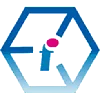 Dreamweaver Training Liverpool, Manchester, Birmingham, Leeds, Northampton, Coventry, York, Sheffield, Bradford, Nottingham and throughout mainland UK.
Dreamweaver Training Liverpool, Manchester, Birmingham, Leeds, Northampton, Coventry, York, Sheffield, Bradford, Nottingham and throughout mainland UK.
Course Outline | Reviews | Related Courses | Locations
 This Dreamweaver training course provides you with all you need to get started creating web sites using Adobe's industry standard web designing software. You will learn how to work with Dreamweaver to design, produce and publish attractive and functional websites working with both the frontend interface and with HTML and CSS code. The course is delivered as a closed event on-site at your premises and is available for anywhere between one and ten delegates.
This Dreamweaver training course provides you with all you need to get started creating web sites using Adobe's industry standard web designing software. You will learn how to work with Dreamweaver to design, produce and publish attractive and functional websites working with both the frontend interface and with HTML and CSS code. The course is delivered as a closed event on-site at your premises and is available for anywhere between one and ten delegates.
These courses are available to match your requirements on all versions of Dreamweaver, and can be tailored to suit beginners, intermediate and advanced users. The duration of the course can be between one and three days depending upon the extent of your requirements.
For longer requirements, training rollouts and training projects, please enquire.
Dreamweaver Training Objectives:
To introduce key features of Adobe's DreamWeaver software to delegates wishing to construct web sites using the Software. The course assumes a basic knowledge of the Internet and its concepts.
Dreamweaver Training Topics
- Module 1: Introduction to Dreamweaver
- Understanding Static Web Pages
- Navigating Menus and Views
- Working with the Property Inspector
- Navigating the Application Toolbar
- Navigating the Document Toolbar
- Working with the Insert Function
- Customising Your Workspace
- Module 2: Page Layout Using Div Tags in Dreamweaver
- What are Div Elements?
- Structuring a Web Page with Div Elements
- Div Element Attributes and Properties
- Applying CSS Styles to Div Elements
- Using Rulers, Grids and Guides for Layouts
- Understanding Layering and Layer Positioning
- Module 3: Creating Web Sites in Dreamweaver
- Defining Your Web Site
- Planning and Implementing Web Site Structure
- File Names and Naming Conventions
- Root Folders, Subfolders and File Management
- Module 4: Web Site Architecture in Dreamweaver
- Working with Site Libraries
- Working with Site Library Items
- Working with Site Templates
- Editing Your Templates
- Creating Editable and Repeating Regions
- Module 5: Working with Images in Dreamweaver
- Inserting Images (naming, attributes, sizing)
- Working with HTML Image Maps
- Applying Hyperlinked Hot Spots to Image Maps
- Module 6: Integrated Dreamweaver and Photoshop (Round Trip)
- Image Optimisation for the Web
- Image File Formats (.jpg. .gif e.t.c.)
- Considerations for saving images
- Producing Basic Animation
- Module :7 Creating Hyperlinks in Dreamweaver
- Creating Hyperlinks
- Hyperlink Properties
- Differences between Relative and Absolute Hyperlinks
- Creating Hyperlinked Hotspots
- Adding Linked Images
- Module 8: Working with Text in Dreamweaver
- Adding and Editing Paragraph and Heading Text
- Adding and Editing Headline and Body Text
- Producing HTML Lists (ordered and unordered)
- Working with HTML Tables and Table Data
- Module 9: Working with Forms in Dreamweaver
- Creating a New Form
- Adding Rows and Columns
- Adding Interactive Form Field Functionality (text, radio buttons, check boxes, submit buttons, lists and Select menus)
- Form Focus
- Validating User Input and Setting Rules
- Module 10: Working with Multimedia in Dreamweaver
- Adding Flash Animations
- Viewing Flash
- Adding Sound Files
- Using QuickTime
- Working with Video and Audio Skins for Play Properties and Options
- Editing Skins
- Working with Multimedia Properties
- Module 11: Spry Panels in Dreamweaver
- Producing Tabbed Spry Pages
- Producing Accordian Spry Pages
- Producing Collapsible Spry Pages
- Producing Menu Bar Spry Pages
- Setting Spry Behaviours
- Module 12: Working with CSS Styles in Dreamweaver
- Creating New CSS Stylesheets
- Creating New CSS Styles
- Understanding CSS Concepts
- Setting CSS Rules
- Appending CSS Styles
- Working with and applying Class Selectors
- Module 13: Working with Structured HTML Tables in Dreamweaver
- Producing Structured Tables
- Setting Table Properties
- Creating Your Table Layout
- Different uses for Tables
- Module 14: Publishing Your Web Site
- Uploading the Web Site from Dreamweaver
- Updating Your Web Site
- Troubleshooting Your Web Site
- Monitoring Web Site Performance
Dreamweaver Training Topics: (Day Two - Suggested Extended Topics)
- Building and formatting Tables
- Creating and applying Library items
- Inserting and Manipulating Layers
- Building, saving and using Dreamweaver Templates
- Maintaining Framed pages
- Understanding Frames and their Issues
- Selecting Frame Palette layouts
- Setting Frame Properties
- Hyperlinking and Frames
- Creating and using Library items
- Building Forms on Web pages
- Form Controls
- Form handling issues
- Jump Menus
- Inserting Navigation bars
- Inserting Fireworks Graphics
- Inserting Flash Animations
Dreamweaver Training Topics: (Day Three - Suggested Extended Topics)
- META Tags and Head Content In-depth
- Further Cascading Style Sheets in Dreamweaver
- Style types
- Amending HTML Style attributes
- Creating and applying style classes
- Linking to external style sheets
- *Using Spry Layout elements
- *Applying Spry effects to Pages
- *Applying Spry Accordion, tabs and Menus
- *Spry XML Data Elements
- *Connecting to Spry XML Data Sets
- *Listing Spry data in repeating tables
- Using Layers with Behaviours
- Inserting behaviours for objects
- Behaviour Events
- Behaviour Types
- Customising Dreamweaver
- Site management
- Uploading Site Files and Folders to the web server
Desktop Publishing & Adobe Software Training Reviews from our UK Clients
Clearly delivered, easy to understand and remember. Covered all required elements. Enjoyable training session.
M Waters, Selby college (Adobe Dreamweaver advanced training Selby)
Very Enjoyable! Lovely tutor and very interesting course
A Hemingway, Wakefield City Council (Adobe Acrobat training Wakefield, West Yorkshire)
Excellent
L Bhardwaj (PhotoShop training Blaby Leicestershire)
A fantastic tutor, made the whole experience very enjoyable.
R Sharma-Slessor, Depuy Spine (a Jonson & Jonson Company) (Adobe Photoshop and Indesign Training Leeds, West Yorkshire)
Very informative course with lots of helpful advice and good practice.
M Hamilton, Canon Slade School (Dreamweaver Training workshop Bolton Lancashire)
Really enjoyable and worthwhile.
L Maycock, Trutex Ltd (QuarkXpress Beginners Training Clitheroe Lancashire)
A comprehensive course, no need for improvements.
A Alvey, South Yorkshire Passenger Transport Executive (Advanced Illustrator Training Sheffield, South Yorkshire)
[The trainer] has been great to work with. I really enjoyed the training.
K. Clarke, HSBC (Indesign training Birmingham)
Very first time I have used Captivate and it was a great start.
A. Kaczmarczyk, Learn Direct (Adobe Captivate training Sheffield)
I'd just like to say a big thank you to you on behalf of all the attendees. We thoroughly enjoyed the training.
A Hall, Royal Liverpool University Hospital (Adobe Captivate training Liverpool)
The training was great and the trainer was marvellous.
S. Hart, Chester Grosvenor Hotel (Adobe InDesign training Chester)
Back to top
Other Desktop Publishing & Adobe Training Courses
-- Adobe Illustrator Beginners
-- Adobe Photoshop Intermediate
-- SLR Digital Photography with Photoshop
-- Adobe Premiere Pro Beginners
-- Adobe Premiere Pro Advanced
-- Adobe Dreamweaver Beginners/Advanced
-- Adobe Muse
-- Adobe Acrobat Intermediate/Advanced
-- Creative Cloud Master Class
On-site Course Locations by County:
Dreamweaver Training West Yorkshire: Leeds, Bradford, Halifax, Huddersfield, Wakefield, Bingley, Pontefract, Castleford, Dewsbury, Keighley
Dreamweaver Training South Yorkshire: Sheffield, Doncaster, Barnsley, Rotherham
Dreamweaver Training North Yorkshire: Skipton, York, Harrogate, Wetherby, Selby, Whitby, Scarborough, Middlesbrough
Dreamweaver Training Lancashire: Manchester, Preston, Blackburn, Accrington, Burnley, Oldham, Bolton, Wigan, Liverpool, Lancaster, Stockport, Southport, St. Helens, Rochdale, Bramhall, Didsbury, Altrincham
Dreamweaver Training Derbyshire: Derby, Chesterfield, Dronfield, Long Eaton
Dreamweaver Training Nottinghamshire: Nottingham, Ilkeston, Mansfield, Sutton in Ashfield, Worksop, Newark on Trent, Beeston
Dreamweaver Training Lincolnshire: Lincoln, Gainsborough, Boston, Sleaford, Market Rasen, Grantham, Grimsby, Scunthorpe, Cleethorpes, Skegness
Dreamweaver Training Leicestershire: Leicester, Loughborough, Hinckley, Melton Mowbray, Coalville, Lutterworth
Dreamweaver Training Warwickshire: Warwick, Birmingham, Coventry, Nuneaton, Rugby, Solihull, Redditch, Stratford-upon-Avon, Sutton Coldfield, Wolverhampton, Dudley, Stourbridge
Dreamweaver Training Cheshire: Chester, Stockport, Birkenhead, Wallasey, Runcorn, Macclesfield, Crewe, Warrington, Nantwich, Winsford, Wilmslow
Dreamweaver Training Staffordshire: Stafford, Stoke-on-Trent, Wolverhampton, Walsall, Cannock, Lichfield, Tamworth
Dreamweaver Training Northamptonshire: Northampton, Peterborough, Corby, Kettering, Wellingborough, Daventry
Dreamweaver Training Bedfordshire: Bedford, Luton, Dunstable, Leighton Buzzard, Biggleswade, Sandy
Dreamweaver Training Cambridgeshire: Cambridge, Wisbech, Ely, March, Whittlesey, Chatteris, Linton
Dreamweaver Training Essex: Chelmsford, Basildon, Romford, Southend, Colchester, Harlow, Brentwood, West Ham
Dreamweaver Training Herefordshire: Hereford, Ross-on-Wye, Leominster, Ledbury, Bromyard, Kington
Dreamweaver Training Norfolk: Norwich, Great Yarmouth, King's Lynn, Dereham, Cromer, Hunstanton
Dreamweaver Training Suffolk: Ipswich, Bury St. Edmunds, Lowestoft, Felixstowe, Sudbury, Haverhill, Bungay
To book a training course simply call 0844 493 3699, or email info@foursquaretraining.co.uk