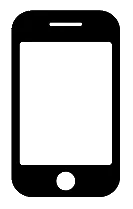 info@foursquaretraining.co.uk
info@foursquaretraining.co.uk 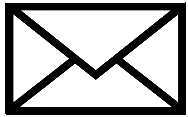 LinkedIn
LinkedIn  About Us
Contact Form
Course Feedback
Our Philosophy
Prices
NHS Staff Discounts
London
Birmingham
Manchester
Leeds
Liverpool
Sheffield
York
Modern Slavery Statement
Privacy Policy Statement
Head Office:
About Us
Contact Form
Course Feedback
Our Philosophy
Prices
NHS Staff Discounts
London
Birmingham
Manchester
Leeds
Liverpool
Sheffield
York
Modern Slavery Statement
Privacy Policy Statement
Head Office:FourSquare Innovations Ltd
43 Hertford Drive,
Wallasey, Wirral, CH45 7PU
Fresh off the Press
FourSquare Training Articles OverviewBrand New Course Brochure & Visual Guide to our Courses Free Microsoft-Authored Microsoft Office & 365 TutorialsOur Top 11 Free for Commercial Use Tools for Designers How to Stop MS Teams Opening on Startup How to Use Custom Branded Colours in PowerPoint Digital Skills Training Providers Who's Who in 2022 DateDif() the Hidden Excel Function that You Should Know AboutThe 10 Best Free Places to Download Microsoft Teams Background Images The Fastest Screen Capture Feature in Windows Ever!Excel XLOOKUP Function Tutorial (with fun examples)The Best Places to Teach Yourself the Excel LAMBDA FunctionHow to Repair an Image in PhotoShopHow to Reduce Background Noise in VSDC Video EditorMicrosoft To Do Review: Pros and Cons How to Make Customised Mouse Pointers for Demos and Presentations How to Make Custom Image Bullets in Microsoft Word A Brief History of Desktop Publishing Before Adobe InDesign MS Office & MS Windows for Complete Beginners - Free Tutorial Using LAB Color for Movie Posters in PhotoShop Windows 3D Viewer: A Glitch in the User Experience How do I find Copy Text From Picture in OneNote? What is the HTML code for stopping video autoplay in Microsoft Edge? How do I translate Excel Functions into other Languages? Excel Sunburst Charts: Three Part Tutorial Create a Simple Excel VLOOKUP in Under 2 Minutes Microsoft Forms Free Tutorial for Beginners Will Viva Learning Reshape the Landscape of Learning and Development? Do Excel Short Cuts Really Save Time? Virtual Training with Teams Virtual Training with Webex How to Get Microsoft Office for Free How to Get a Creative Cloud Free Trial without a Credit Card Get Ahead with Virtual Learning Concise Guide to Excel Shortcut Keys
