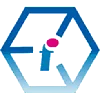 Redeem Your Microsoft Software Assurance Training Vouchers
Redeem Your Microsoft Software Assurance Training Vouchers
We are able to accept Microsoft Software Assurance Training Vouchers for select public Microsoft authored technical training courses.
The process for using your Microsoft Software Assurance Training Voucher credits is very straightforward. Usually all you need to do is to provide us with the voucher code, voucher expiry date, the delegate/s' name/s and also the email address of your Software Assurance Benefits Administrator and then you can book your course.
Courses include technical public Microsoft official curriculum courses (the course codes for these begin with an M, e.g. M10135, M5047 e.t.c.). Each Microsoft Software Assurance credit is worth one day of training, so all you need is enough credits to cover the duration of the course that you want to attend.
Microsoft customers who purchase Software Assurance with their volume software licensing (Microsoft's Volume Licensing System) are eligible to use their technical training vouchers to redeem against these courses, including popular MS technologies such as Windows Server, Exchange Server, SharePoint Server, Visual Studio and more.
Microsoft Software Assurance Training Voucher Terms of Use.
The Software Assurance Training Voucher numbers must be quoted when you make the booking. This will then be validated so that Microsoft can redeem it. We cannot confirm a booking until the vouchers have been validated.
Booking cancellations in instances where Software Assurance Training Vouchers have been used and cancellation and transfer terms apply will incur an administration fee of £186.00 plus VAT per delegate which will be invoiced separately and which cannot be paid for with vouchers. It will be your responsibility to revoke your unused vouchers.
Only the delegate or delegates named on the Software Assurance Vouchers can attend. If you wish to change delegates you will need to revoke the original voucher and present us with a new one which has been assigned to the new delegate.
Your Software Assurance Training Vouchers cannot be used in conjunction with any other offer and they must be assigned to a course within 90 days of issue by Microsoft. Please note that Software Assurance Training Vouchers do expire so you need to ensure that you make use of your entitlement.
Back to top
Microsoft Training Course FAQs
1. What are the maximum class sizes at public training events?
Maximum class sizes depend on the size of the training rooms at the centre you attend. Usually the maximum number of places will be either 10 or 12.
2. How do I book a training course?
Please contact us by telephone or email to discuss your requirements. Once you have decided upon the right course, training centre and date we will email a booking form for you to complete. From there the process is very straightforward. Once your course booking is confirmed you will recieve an invoice by email and your joining instructions providing all the information you need for your training course will follow shortly after that. For courses that require pre-reading you will be sent this in good time before your start date.
3. What is the difference between a closed course and a public training course?
A public training course is open to anyone who has made a booking for that event, whereas a closed course is reserved exclusively for delegates from your company.
4. Can I book a closed training course?
If you have a small group or groups that require training, then we can offer available dates at training centres around the UK and at a very cost effective price. There is also an option to send a trainer out to your premises for many of the Microsoft courses we offer, so please ask about this too.
5. How do I pay for my course?
Payment is either by BACs or cheque and is payable 7 days from the invoice date or 14 days prior to the commencement of your training, whichever is sooner. If you think that you are going to have difficulty getting payment to us on time then you should let us know immediately.
If you need to put us on an approved suppliers list or raise a purchase order, please let us know.
6. What information do I need to provide when I make a query about a course?
We usually need the following information.
- The software package, course title or training course code
- The course level, e.g. beginners, intermediate or advanced or levels 1, 2 or 3
- The number of delegates that will be attending
- The software version you require, e.g. 2016 or 2019
- Your full name, email address and telephone number
- Your full company name and address
- Please also make us aware of any accessibility requirements
7. What are the training hours?
Teaching is usually between 9.30am and 16.30pm and delegates are asked to arrive a good 15-30 minutes before the start time for registration purposes. Please consult your joining instructions for confirmation of training course hours.
8. Do you run courses on a weekend or evening?
There are no public training courses available on a weekend or evening. If this is something that you need then you should contact local colleges who may be able to help.
9. Do you offer residential courses?
At the moment we do not offer residential training courses. However, if you require accommodation, on your booking form there are promotional codes for hotels in many locations including the following: Beverley, Birmingham, Bracknell, Chester, Colchester, Huddersfield, Kingston Upon Thames, Leeds, Manchester, Matlock, Rutland, Sandbach, Seven Oaks, Stanstead, Sutton Coldfield, Warwick and Worcester. For public bookings there will also be a link to further hotel deals on your joining instructions.
10. How do I find my training centre?
The full address and contact telephone number of your training centre will be provided with your joining instructions, as well as a map and directions. Most training centres are in city centre locations and within easy reach of rail, road and public transport links.