FourSquare Training deliver professional Microsoft Project training in Bury St. Edmunds. We offer a choice of interactive live virtual courses and 'face-to-face' on-site MS Project training delivered at your premises for small groups throughout Bury St. Edmunds, Stowmarket, New Market, Thetford and surrounding areas of Suffolk and Norfolk for beginners, intermediate and advanced users of the standalone versions and for end users and administrators of Project Online.
With our closed Microsoft Project training packages you can choose dates that best suit your learners and because these courses are delivered exclusively for you we can cater to your particular training skill requirements thereby giving you step-by-step learning outcomes that are more relevant to your business needs and your productivity objectives.
Our trainers can focus upon whichever features you need to learn and upon the stage of the project lifecycle that you require; from planning, scheduling, managing and tracking your project, to monitoring resources, progress and performance and reporting on a project, at the level you require and on the version of Microsoft Project that you use, whether it is one of the standalone (On-Premise) Microsoft Project versions or Project Online.
On-site Microsoft Project Courses Bury St. Edmunds
Closed courses for Microsoft Project are available for small-group training at your premises in Bury St. Edmunds Suffolk.
Tell Us About Your Learning Needs 🡪
What are the benefits of on-site instructor-led Microsoft Project training? These closed Microsoft Project training packages offer more flexibility than off-the-shelf public courses and topics taught can often be tailored to match your particular learning needs.
Whether you are involved in project administration, are a project manager or responsible for managing a programme, Microsoft Project is a highly effective administrative tool for tracking, administering and analysing your budget, tasks and resources, and for sharing project information and collaborating with other team members. Our trainers are not just educators, they also champions of the software who endeavour to promote enthusiastic adoption of Project among those they teach. Before the start date they will discuss with you the goals and objectives of the training and those skill-sets that your team need the most whether they are starting as novice, intermediate or advanced users.
On-site Course Costs
Our Microsoft Project courses are charged out at £450.00 per day for desktop versions based upon a group of up to three people and additional learners can be added for £50.00 plus VAT per person per day. Project Online courses are charged at £700.00 plus VAT per day inclusive up to 6 delegates and additional learners can also be added for £50.00 plus VAT per person per day.
For desktop courses delivered on-site we charge mileage. For Project Online on-site courses we charge trainer travel and accommodation within mainland UK at £125.00 plus VAT per day. The maximum number of learners on any course is ten. Courseware will be provided electronically.
Email us or call 0844 493 3699 to find out more.
NHS staff discounts are available on any closed courses with more than six NHS learners attending.
Logistics: Subject to availability (and traffic conditions), your nearest mobile Microsoft Project trainer is a 46 minutes (30.5 miles) journey away from the centre of Bury St Edmunds.
Live Virtual Classroom MS Project Courses
If you have a group of staff that you would prefer to be tutored remotely rather than having a trainer come out to you "in-house" in Bury St. Edmunds these small-group MS Project courses are also available Online as live virtual, interactive training sessions from the comfort of your own office or workplace. These Online instructor-led courses are taught via MS Teams video conferencing.
What are the benefits of live virtual Microsoft Project learning? As we are all becoming more used to Online learning and live virtual meetings it has become apparent that the virtual classroom method of delivery has many advantages over traditional face-to-face learning venues.
If you are looking for local MS Project training near you, then you can't get any closer to your doorstep than you can with virtual learning.
Our virtual learning Microsoft Project courses cater for groups of up to ten people and your learners benefit from full and immersive interaction with your trainer just as if they were in the classroom with you, with engaging hands-on training via advanced live video conferencing that is further enhanced by features such as live chat, private chat, and sharing screens and documents.
If you have a group, or groups, of staff that need Microsoft Project training, then having courses run at your own workplace (either face-to-face or as live virtual classroom) is one of the most cost-effective options. Tell us about your learning needs and email us for a quote.
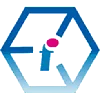 Microsoft Project Training in Bury St. Edmunds
Microsoft Project Training in Bury St. Edmunds
