
Specialist Design PowerPoint Training Course
This one-day Specialist PowerPoint Course for publishers introduces the design techniques needed to create effective and impactful presentations for standalone multimedia publishing and live presenting.
The course allows learners to properly get under the bonnet of presentation design and focusses upon strategies and techniques for combining design, layout, typography, imagery and multimedia with flair to deliver a clear, effective and engaging message to your audience.
Email us or call 0844 493 3699 to find out more about booking Microsoft PowerPoint training for your team.
This course can be taught upon any version of Microsoft PowerPoint including: 365, 2021, 2019 and 2016. Although, please note that some features of the software will be unavailable in earlier versions.
Our PowerPoint Specialist Design course takes students beyond the usual subjects covered on a PowerPoint Advanced course.
It focusses upon practicing sound design principles and effective visual messaging as well as upon learning the technical skills needed to produce effective and engaging media-rich presentations.
PowerPoint Specialist Training Course Prerequisites
This specialist PowerPoint course is available even if you have no previous knowledge of PowerPoint; although some prior knowledge and experience of how to create a basic slideshow and understanding of the PowerPoint environment would be advantageous.
PDF Course Outline
On-site Specialist Microsoft PowerPoint Courses in the United Kingdom
Our closed courses for Microsoft PowerPoint are delivered as private courses for your learners offering more flexibility than off-the-shelf public courses and topics taught can often be tailored to match your particular learning needs.
Our mobile Microsoft trainers understand that helping their students to work more effectively is not just a business-oriented goal, it is also empowering for the individual students themselves. As such, our trainers are not just educators, they also champions of the software who endeavour to promote enthusiastic adoption of PowerPoint among those they teach. Before the start date they will discuss with you the goals and objectives of the training and those skill-sets that your team need the most whether they are starting as novice, intermediate or more advanced users.
With our on-site Microsoft PowerPoint courses our regional trainers come to your workplace throughout England, bringing the training to you regardless of whether you are in a major city such as London, Manchester, Birmingham or Leeds, or anywhere else. This offers a really cost-effective way to train small groups and entire departments in the comfort of familiar surroundings.
Live Virtual Classroom Specialist Microsoft PowerPoint Courses, UK and Beyond
If you have a group of staff that you would prefer to be tutored remotely rather than having a trainer come out to you these small-group Microsoft PowerPoint courses are also available Online as live virtual, interactive training sessions from the comfort of your own office or workplace. These Online instructor-led courses are taught via MS Teams video conferencing.
Why choose virtual learning? As we are all becoming more used to Online learning and live virtual meetings it has become apparent that the virtual classroom method of delivery has many advantages over traditional face-to-face learning venues.
☆ ☆ ☆ ☆ ☆ Five Star Review
Interesting and informative.
Microsoft Office PowerPoint Training Hull
More like this...
If you are looking for local PowerPoint training near you, then you can't get any closer to your doorstep than you can with virtual learning.
Our virtual learning Microsoft PowerPoint courses cater for groups of up to ten people and your learners benefit from full and immersive interaction with your trainer just as if they were in the classroom with you, with engaging hands-on training via advanced live video conferencing that is further enhanced by features such as live chat, private chat, and sharing screens and documents.
Our realtime virtual classroom Microsoft PowerPoint courses are charged out at £550.00 plus VAT per day inclusive up to 5 delegates. Further learners can be added up to a maximum of 10 charged out at £50.00 plus VAT per person per day. Courseware will be provided electronically.
You can find out how to set up Microsoft Teams for a live Online virtual course here (Virtual Learning with MS Teams).
We really ❤ love helping UK organisations to master Microsoft PowerPoint. Our only question is: Will it be yours?
We come to you: Our regional, mobile Microsoft PowerPoint trainers cover most locations of mainland UK for on-site visits including the English regions of the North West, North East, Yorkshire and the Humber, Greater London, the East of England, West Midlands, East Midlands, and also some parts of the South West of England (including Wiltshire, Bristol area and Gloucestershire) and South East of England (including Buckinghamshire, Oxfordshire and Berkshire). Virtual classroom courses are available from anywhere via live video conferencing.

Our PowerPoint Trainers are:
Specialist educators with a wealth of experience and expertise, proven track records and excellent feedback.

Our Closed PowerPoint Courses are:
Flexible instructor-led courses catering to YOUR specific learning needs and training requirements.

Education is Our Passion:
Over 22,000 students trained across almost every industry, sector and background.
Call 0844 493 3699
Or email info@foursquaretraining.co.uk
Specialist PowerPoint Training Delivery Method for Closed Courses
- Instructor-led PowerPoint training provided in-person with step-by-step demonstrations, lessons and hands-on exercises.
- Dynamic and interactive PowerPoint courses with plenty of time for questions and answers.
- The personal touch: Professional tuition that's tailored to match your team's present knowledge level and learning needs, and covering the PowerPoint functions, features and techniques that your trainee staff, co-workers or employees need the most.
- Private, corporate PowerPoint training for small group sizes with a maximum of 10 learners on any course.
- Can be run as a single course, tutorial or workshop; Or as a training rollout bringing whole teams, departments and organisations up to the benchmark level of PowerPoint knowledge that you require.
Specialist Design Techniques for PowerPoint Publishers Course Outline
We specialise in delivering flexible training programmes and the actual course content, topics and syllabus taught will often vary depending upon your learning requirements and upon the version of the software taught.
- Module 1: Introduction to Visual Messaging Strategies and Storytelling
- What are the Main Presentation Types?
- Understanding Visual Signals, Metaphors and Messages
- Planning your Presentation Structure
- Planning, Presentation Visualisation and Storyboarding
- Creating a Moodboard
- Planning and Structuring your Narrative
- Module 2: Image and Video Connections
- Using Images
- The Role of Multimedia (Video and Audio)
- Including Multimedia
- Image, Video and Audio Resources and Repositories (Creative Commons/Commercial Use)
- Multimedia Customisation
- Module 3: Branding and Style
- Understanding Master Slides, Slide Hierarchy and Cascading Style
- The Humble Bullet Point
- Working with PowerPoint Decks1 and Slide Stacks
- Module 4: Working with PowerPoint Colour Palettes and Themes
- An Introduction to Colour Themes
- Methods for Building Themes
- Colour Contrasts and Complements
- Using a Consistent Colour Palette
- What are Soft Font2 Colour Styles?
- Module 5: An Introduction to the Principles of Good Design
- When to use Emphasis and Why
- Employing Balance
- Understanding Form and Space
- When to use Repetition and Why
- How to use Contrast
- What is Proportion and Why is it Important?
- Module 6: Working with PowerPoint Typography
- Working with Font Types3
- The Art of Communicating a Message Through Fonts
- Fonts and Best Practice
- Module 7: Adding a Whiteboard to your Presentation
- What is a Whiteboard?
- PowerPoint Integration with Microsoft Whiteboard?4
- Adding and using a Whiteboard
- Using Logitech Scribe Whiteboard Camera
- Saving your Whiteboard
- Module 8: Working with PowerPoint Charts and Graphs
- Creating Charts and Graphs
- Charts and Datasheets
- Animating your Chart
- High Impact Charts and Graph Design
- Module 9: Creating a Video in PowerPoint
- Creating Video Footage from a Presentation
- Methods for Video Recording
- Adding PIP features to your Video
- Including Narration and Subtitles with your Video
- Adding Annotations
- How to Publish your Video
- Publishing Options and Considerations (HD/ SD, resolution, aspect ratio etc.)
- Understanding Timings and Narration
- Module 10: Creating Dynamic Visuals
- Integrating Infographics with your Presentation
- Using Graphics Effectively
- Using Animation Effectively
- Spectrum of Colours (using Custom Colour, RGB and HEX)
- Image Manipulation and Editing in PowerPoint
- Module 11: PowerPoint Slideshow Navigation
- Introducing Hyperlinks
- Hyperlink URLs
- Understanding Internal and External Linking
Notes: PowerPoint Terminology in Layman's Terms
1) The term "Deck" is used to describe the stack of slides which make up your Powerpoint presentation. As you add more slides they are stacked on top of one another in the Slide Pane. As with a deck of cards they can be easlily moved around or shuffled to change the slide order by dragging and dropping or cutting and pasting.
2) The term "Soft Font" refers simply to a font style which is stored digitally upon a computer. The name helps to distinguish Soft Fonts from hard font letters which are physically placed onto a text block for manually loading into a printing press.
3) It is worth being aware that fonts are divided into five major style classifications or types: serif, sans serif, script, monospace and display. There is a right time and place (or convention) when and why to use each one of them. For suggested further reading on the subject the recommend the following article: Understanding the Nuances of Typeface Classification, Cameron Chapman (Toptal, 2018).
4) Whilst it is not possible to integrate Microsoft Whiteboard with your PowerPoint presentation at the time of writing, you can nonetheless use an interactive whiteboard in Powerpoint which allows you to use the canvas to demonstrate, annotate, present and brainstorm in realtime using a digital pen.
PowerPoint Course Levels: training courses are available for beginners, intermediate, and advanced users of Microsoft PowerPoint.
PowerPoint Training Reviews
Very good. Was easily personalised by the instructor to suit our circumstances and business template.
H McCarthy, Bam PPP (Intermediate to Advanced PowerPoint training Solihull, West Midlands)
I did the Powerpoint course yesterday which was very good and covered everything I need to know and more. Simon was an excellent trainer and I got a lot out of it.
D Barbour, Cartwright Pickard (Beginners PowerPoint training virtual classroom)
Excellent.
G Haverson, Ennocam (Advanced PowerPoint Training Huntingdon, Cambridgeshire)
Just to say thank you thank you THANK YOU!! The trainer was fantastic, really keep the momentum going! We all learned a variety of things in the training session and I have seen various members of the team using some of the tips that we picked up during the training session.
C Smith, CGL Rail (Intermediate PowerPoint training London)
Course was good to cover different abilities within the room.
K S, FPS Distribution (PowerPoint Training Stratford-upon-Avon, Warwickshire)
[The group] unanimously thought the course was excellent and that the trainer was equally excellent.
B Mehat, LB Research (Intermediate PowerPoint Training London)
Found our trainer made our learning very easy to understand. He didn't skip if one of us was behind and waited for us all to catch up.
J Hammond, NG Bailey (Advanced PowerPoint training Birmingham, West Midlands)
The trainer made it easy for me to keep up with the more knowledgeable members of the group.
L Donnelly, Widdop (Intermediate PowerPoint Training Oldham, Greater Manchester)
Thank You. Very helpful.
R Anstee, Wincanton (Beginners to Intermediate PowerPoint Training Northamptonshire)
I learnt a lot and now feel more confident using PowerPoint
C Dulling O2 (Microsoft PowerPoint Training Leeds, West Yorkshire)
My colleague and I learnt a lot. We keep getting everyone asking for help on PowerPoint now.
Z Stockwell, Avon Cosmetics Ltd (PowerPoint Training Northampton, East Midlands)
The course showed me many applications [of PowerPoint] that I was completely unaware of
B Philbrook, Skanska (Advanced PowerPoint Training Leeds, West Yorkshire)
very helpful. Now feel more confident on delivery of professional PowerPoint.
A Ajlifk, Yorkshire Water (Beginners PowerPoint Training Bradford, West Yorkshire)
There is more to PowerPoint than I thought before the course. I was surprised at how many features of PowerPoint we had not been using. This course will help with future presentations and with customers.
M Patel, O2 (Microsoft PowerPoint Training Leeds, West Yorkshire)
A good grounding in both subjects.
G Smith, National Grid PLC (PowerPoint and Excel Beginners training Manchester, North West)
Trainer very accommodating and appreciate the training being [...] tailored to our needs.
S. Hall, Ashfield Homes (Intermediate PowerPoint training Sutton-in-Ashfield, Nottinghamshire)
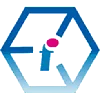 Specialist Design Techniques for PowerPoint Course UK Wide | On-site and Online
Specialist Design Techniques for PowerPoint Course UK Wide | On-site and Online