
SharePoint Online Course for Site Collection Administrators UK Wide
This five-day SharePoint Online training event provides a thorough grounding for those needing to effectively administrate SharePoint Online in their roles as Site Collection Administrators. Over the five days you will learn about high-level SharePoint Online architecture and how to manage workflows, site architectures, communities, permissions, libraries, metadata, search, branding and much more.
Email us or call 0844 493 3699 to find out more about booking SharePoint training for your team.
We have SharePoint trainers available to deliver SharePoint Site Collection training in popular locations such as London, Milton Keynes, Newcastle, Leeds, Lincoln, Nottingham, Northampton, Bristol, Edinburgh, Glasgow and throughout mainland UK.
The SharePoint Online training course for Site Collection Administrators is a five-day, instructor-led event which will be conducted either on-site at your organisation's premises or as a live virtual classroom event via MS Teams. We will provide all courseware and reference materials electronically to use for reference.
What are the Site Collection Administrator Course Prerequisites?
The SharePoint Online for Site Collection Administrators course is intended for a non-technical audience and does not require any prior knowledge of SharePoint. Ideally, learners should be familiar with Windows 10, 11 or earlier and Microsoft Edge or a recent version of Internet Explorer. We will provide all courseware and reference materials electronically to use for reference.
PDF Course Outline
☆ ☆ ☆ ☆ ☆ Five Star Review
Excellent.
SharePoint Training Hull
More like this...
On-site SharePoint Site Collection Training UK
These are corporate in-house training courses conducted at your workplace for small groups and are exceptional value and very popular. You will usually need to book at least one month in advance and the maximum number of learners is ten per course.
Our 'face-to-face' closed courses for SharePoint Online are delivered as private courses for your delegates offering more flexibility than off-the-shelf public courses and topics taught can often be tailored to match your learning needs. One of our trainers will discuss your training requirements with you prior to the course.
Our trainers can attend anywhere in mainland UK (for overseas requirements, please enquire).
With our on-site SharePoint courses our regional trainers come to your workplace throughout mainland UK, bringing the training to you regardless of whether you are in a major city such as London, Manchester, Birmingham or Leeds, or anywhere else. This offers a really cost-effective way to train small groups and entire departments in the comfort of familiar surroundings from the Capital City to The Cotswolds, from Hampshire to Northamptonshire, West Midlands to West Yorkshire, Sussex to South Yorkshire, Norfolk to Northumberland, Lancashire to Lincolnshire, Cambridgeshire to Gloucestershire, Bristol to Berkshire, Essex to the East Riding and everywhere inbetween.
Live Virtual Classroom SharePoint Site Collection Courses, UK and Beyond
If you have a group of staff that you would prefer to be tutored remotely rather than having a trainer come out to you these small-group SharePoint Online courses are also available Online as live virtual, interactive training sessions from the comfort of your own office or workplace. These live, instructor-led virtual courses are taught via Microsoft Teams.
Why choose virtual learning? As we are all becoming more used to Online learning and live virtual meetings it has become apparent that the virtual classroom method of delivery has many advantages over traditional face-to-face learning venues.
If you are looking for local training near you, then you can't get any closer to your doorstep than you can with virtual learning.
For virtual SharePoint training events the maximum number of learners is ten per course and you can benefit from full and immersive interaction with your trainer just as if they were in the classroom with you, with engaging hands-on training via advanced live video conferencing that is further enhanced by features such as live chat, private chat, and sharing screens and documents.
You can find out more about live virtual classroom SharePoint training delivered across Microsoft Teams video conferencing here: Learn More About Virtual Training with MS Teams.
☆ ☆ ☆ ☆ ☆ Five Star Review
Informative, passionate and extremely knowledgeable.
SharePoint Training London
More like this...
Five-Day Sharepoint Online Training Course For Site Collection Administrators Cost
Our Site Collection Course for Administrators is charged at £4125.00 plus VAT and is available at this price for anywhere between one and six delegates. There is also a charge of £125.00 per day to cover the instructor's accommodation and travel costs to anywhere within the UK mainland (for long distances travel time charges may also apply). If you have additional delegates you can add them for £50.00 plus VAT per person per day up to a maximum of 10 in total.
This course is also available as a virtual learning training event taught via Microsoft Teams. This option is charged out at £825.00 plus VAT per day inclusive up to 6 delegates.
Courses can usually be tailored to suit your particular learning needs at no extra cost. However, please note that for fully bespoke SharePoint courses, we can only provide you with a quote for training and courseware once we have evaluated your requirements.
We come to you: Our mobile SharePoint trainers and consultants cover all locations of mainland UK for on-site visits including the English regions of the North West, North East and Cumbria, Yorkshire and the Humber, Greater London, the East of England, West Midlands, East Midlands, South West of England and the South East of England Region. We also cover Scotland and Cymru (Wales). Virtual classroom courses are available from anywhere via live video conferencing.

Our SharePoint Trainers are:
Specialist educators with a wealth of experience and expertise, proven track records and excellent feedback.

Our Closed SharePoint Courses are:
Flexible instructor-led courses catering to YOUR specific learning needs and training requirements.

Education is Our Passion:
Over 22,000 students trained across almost every industry, sector and background.
Call 0844 493 3699
Or email info@foursquaretraining.co.uk
SharePoint Training Delivery Method for Closed Courses for Businesses
- Step-by-Step Courses: Instructor-led SharePoint training provided in-person with step-by-step demonstrations, lessons and hands-on exercises.
- Q&A courses: Dynamic and interactive SharePoint courses with plenty of time for questions and answers.
- Flexible Courses: Professional tuition that's tailored to match your team's present knowledge level and learning needs, and covering the SharePoint functions, features and techniques that your trainee staff, co-workers or employees need the most.
- Small Group Courses: Private, corporate SharePoint training for small group sizes with a maximum of 10 learners on any course.
- Scalable Courses: Can be run as a single course, tutorial or workshop; Or as a training rollout bringing whole teams, departments and organisations up to the benchmark level of SharePoint knowledge that you require.
SharePoint Online Training for Site Collection Administrators Course Outline
- Lesson 1 – Introduction to SharePoint for Administrators in SharePoint Online
- What are SharePoint Online and Microsoft 365?
- Understanding SharePoint Versions and Licenses
- Connecting to and Navigating the Environment
- Understanding SharePoint Terminology and Concepts
- SharePoint Planning and Strategy In Brief
- Lesson 2 – Sites, Sub-sites and Architecture in SharePoint Online
- What are SharePoint Sites?
- Basic SharePoint Architecture
- Creating Team Sites
- Creating Blogs
- Creating Community Sites
- Navigating Sites
- Changing the Appearance of SharePoint Sites
- Inserting a Corporate Logo
- Administering Regional Site Settings
- Administering Site Features
- Lesson 3 – Using List Apps in SharePoint Online
- What are List Apps?
- Create and Use the Calendar List App
- Create and Use the Task List App
- Create and Use the Discussion Board List App
- Setting up and working with the Announcement List App
- Setting up and working with the Promoted Links List App
- Attach a Document to a List Item
- Importing, Exporting and Syncing List Data with Microsoft Excel
- Creating and Building Custom List Apps
- Lesson 4 – Using Library Apps in SharePoint Online
- What are Library Apps?
- Create a Document Library
- Uploading Documents to SharePoint
- Creating New Documents
- Document Properties
- Editing Documents
- Document Versioning and Version Control
- Check-in and Check-out Procedures
- Managing Content Approval
- Document Content Types
- Understanding Document Sets
- Deleting Documents and Recovering Deleted Documents
- Create and use a Picture Library
- Lesson 5 – Creating and Using Views in SharePoint Online
- What are SharePoint Views?
- Changing the View of a List or Library App
- Creating a Custom View with Sort
- Creating a Custom View with Filters
- Creating a Custom View with Group by
- Lesson 6 – Working with Workflows in SharePoint Online
- What are Workflows?
- Understanding Workflow Processes
- Activating the Site Collection Workflow Feature
- Setting up and Running the Approval Workflow
- Setting up a Workflow for Automation and Processes
- Workflow Management
- Lesson 7 – Working with Permissions in SharePoint Online
- What are SharePoint Permissions?
- Creating a New SharePoint Group
- Adding Users to a Group
- Checking User Permissions
- Manage Site Permissions
- Managing List and Library Permissions
- Managing Individual Item and Document Permissions
- Re-Inheriting Permissions
- View Existing Permissions Levels
- Create new Permission Levels
- Lesson 8 – Working with Templates in SharePoint Online
- What are SharePoint Templates?
- Creating List Templates
- How to find your List Template
- Creating Library Templates
- Creating Site Templates
- Lesson 9 – Editing Pages and Web Parts in SharePoint Online
- What are SharePoint Pages?
- SharePoint Page Types
- Creating New Pages
- Editing Pages
- Altering a Page Layout
- Adding Text to a Page
- Inserting Images into a Page
- Adding App Parts to a Page
- Configuring Web Parts
- Using the Relevant Document Web Part
- How to Delete a Web Part from the Page
- Lesson 10 – Working with Site Collection Policies in SharePoint Online
- What are Site Collection Policies?
- Site Retention Policies
- Information Management Policies
- Lesson 11 – Harnessing the Power of Search in SharePoint Online
- What is Search in SharePoint?
- Crawling Content
- Using Sources from Search Results
- Using and setting Query Rules
- Using the Search web parts
- Lesson 12 – Taxonomy and Metadata in SharePoint Online
- What are SharePoint Taxonomy and SharePoint Metadata?
- Understanding SharePoint Taxonomy and Folksonomy1
- Using the Managed Metadata Service
- Creating a Term Set
- Using the Managed Metadata Column
- Lesson 13 – SharePoint Branding and Corporate Customisation
- What is SharePoint Branding?
- Collaborating on Site Branding
- Publishing Site Branding
Notes: SharePoint Site Collection Terminology in Layman's Terms
1) In SharePoint, the Taxonomy is a hierachical (parent / child) classification system which tags your content globally and makes it searchable. In turn, SharePoint Folksonomy is a user-defined, non-hierarchical classification system for organising your content, words, labels and terms.
In effect, your Taxonomy and Folksonomy constitute shared sets of metadata which cascade through your SharePoint sites, enabling you to group, manage, search, collect and collate them. They are the backbone of your information architecture. This provides a powerful way of managing documents and information in addition to more traditional folder and subfolder architectures.
Sharepoint Training Reviews
The trainer was very enthusiastic and engaging which created a great working environment. I have learnt a lot and the trainer was able to answer all questions very well.
R Rudge, Polytherics (SharePoint User Training Cambridge, East of England)
Really good, Stuart very knowledgeable and approachable, very comprehensive info and feel quite well equipped to try all this for myself.
Anon, Scottish Book Trust (SharePoint Site Owner Training Virtual Classroom)
Scott is engaging and lovely and knows his stuff. The course is brilliant, I cannot wait to get it up and running. We would highly recommend it to anyone. Thank you so much.
J Wade, Leeds City College (SharePoint Masterclass Training Leeds, West Yorkshire)
Really pleased with the coverage of the course. Really informative.
C Owen, Systagenix (Administration for SharePoint Training Skipton, North Yorkshire)
The format worked well and the training was extremely helpful.
J Olson, Hogan Lovells (SharePoint Training London)
The training here went really well and the trainer was brilliant.
H Batley, Matthey (SharePoint Training Hertfordshire)
Being able to tailor the course to our requirements was good.
N Bevan, Occam (Training for SharePoint Site Collection Administrators South West)
Beyond expectations.
P Barnwell Character World (Administration for SharePoint Training Stockport, Greater Manchester)
Very happy with the learning outcomes from today and looking forward to implementing them for our dept.
R Blaney, SIS TV (SharePoint Training Milton Keynes, Buckinghamshire)
The tutor was knowledgeable and answered questions well.
J Byrne, Gemserv (Sharepoint training London EC3)
The trainer was very knowledgeable. Great session! Thank you.
S Courbet, Readsoft (Sharepoint training Milton Keynes, Buckinghamshire)
The session was excellent and he covered everything I needed.
K Sefton, Barclays (Sharepoint training Manchester, North West)
I felt it covered everything I needed to know. Very thorough and straightforward
S Blevins, Smith & Nephew (Sharepoint Training York, North Yorkshire)
Course content excellent. Trainer very hands-on.
D Inwood, Plus Dane Group (Sharepoint Training Liverpool, Merseyside)
Just a quick note to commend Jonathan on his work at Control Risks over the last three sessions. He was an asset to your company and I would happily use him again in the future.
L. Jenkins, Control Risks (Sharepoint Training London SE1)
Really informative.
A Bagge, Arbuthnot (Sharepoint Training London EC2Y)
Trainer was very clear and concise. Very Good!
B Lockwood, Herefordshire Council (Sharepoint Training Hereford and Worcester)
The trainer had great presentation styles; informal, informative, passionate and extremely knowledgeable. I really enjoyed the course.
S Faust, Pearson Technology (SharePoint Training, The Strand, London)
The course was very comprehensive, and provided enough information to be absorbed in 2 days.
C Davidson, Marine Management Organisation (Sharepoint Training Newcastle upon Tyne)
Other SharePoint Courses
SharePoint Online Courses & Power Platform Courses
- Microsoft 365 Master Class
- course duration - tailored
- Introduction to Microsoft 365 for Users
- course duration - four days
- Introduction to Microsoft Viva
- course duration - one day
- Introduction to SharePoint Online for End Users
- course duration - one day
- SharePoint Online for Site Owners & Administrators
- course duration - two days
- SharePoint Online for Site Collection Administrators
- course duration - five days
- SharePoint Online Power User
- course duration - two days
- Power Platform Master Class course
- course duration - five days
- Microsoft Power Automate Introduction
- course duration - two days
- Microsoft Power Automate Advanced
- course duration - two days
- Microsoft Powerapps Introduction
- course duration - two days
- Canvas Apps for Powerapps Training
- course duration - three days
- Microsoft Power BI Online Training
- course duration - one day
- Microsoft Power BI Desktop Training
- course duration - three days
- Power BI Beginners Training
- course duration - one day
- Power BI Intermediate Training
- course duration - two days
- Power BI Advanced Training
- course duration - three days
- Power BI Masterclass
- course duration - four days
- Power Apps and Power Automate Combined Training
- course duration - four days
- Microsoft Dataverse Beginners
- course duration - three days
- SharePoint Consultancy
- duration - bespoke
- SharePoint Governance Training
- course duration - two days
- Planning and Implementing a SharePoint Strategy
- course duration - one day
☆ ☆ ☆ ☆ ☆ Five Star Review
Very Knowledgeable
SharePoint Training Chester
More like this...
On-Premise SharePoint Courses
- SharePoint for End Users
- course duration - one day
- SharePoint Power Users
- course duration - four days
- SharePoint Server Administrator
- course duration - three days
- SharePoint for Site Collection Administrators
- course duration - two days
- Planning and Implementing a SharePoint Strategy
- course duration - one day
☆ ☆ ☆ ☆ ☆ Five Star Review
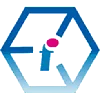 SharePoint Online Training for Site Collection Administrators | On-site or Online
SharePoint Online Training for Site Collection Administrators | On-site or Online