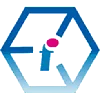 Virtual Classroom Training
Virtual Classroom Training
Introduction | Business Case | Performance Benefits | Logistical Benefits | Cost Benefits | Flexibility | Carbon Footprint | Equitable Training | Delivery | Preparation
What Are The Benefits of Virtual Classroom Training?
 At very the start of the Covid-19 pandemic we started offering distance learning via the medium of live virtual classroom as a means to continue providing learning to our customers in a safe manner. Since then it has become very clear that the virtual learning experience is just as good as face-to-face learning with comparably beneficial learning outcomes.
At very the start of the Covid-19 pandemic we started offering distance learning via the medium of live virtual classroom as a means to continue providing learning to our customers in a safe manner. Since then it has become very clear that the virtual learning experience is just as good as face-to-face learning with comparably beneficial learning outcomes.
Live virtual classroom training is fully interactive just as if the trainer was in the room with you. You can also share your screen and documents with your trainer in real time (as well as seeing their screen) and you have direct audio-visual communication throughout the training session. The virtual classroom experience also offers additional options for interactivity with the trainer which are not possible in conventional face-to-face settings, such as private messaging and private chat meaning that students have options other than the public domain for communicating with their instructor directly.
Even now that face-to-face training has become more practical again, the past years have taught us that virtual learning is quickly becoming the new normal as the vast majority of businesses have adjusted to distance working.
In fact, not only is virtual classroom training just as good as face-to-face learning, there are also many distinct advantages to opting for a virtual learning experience which you can read about below.
If you are unsure about virtual learning or have doubts about how effective if can be compared to conventional in-person, face-to-face courses, then we highly recommend that you dip your toes in and give it a try as with one of our virtual classroom courses you will not be disappointed.
On reflection, it should perhaps be no great surprise that virtual learning works so well. It's well over half a century since rural Australians got their distance learning over CB radios and since the Open University has been providing high-quality tertiary distance education across the globe. If our grandparents were able to do it without the benefit of Twenty First Century technology, then we can really build upon those foundations and harness the benefits of virtual learning without limits today.
Get Ahead with Virtual Learning ✔
Before we look at the practical benefits, however, we should take a moment to consider how virtual learning can give you a competitive edge and how postponing your learning and development requirements could let the competition get ahead of you. In the world of industry and commerce, when technology advances, we need to advance with it in order to stay relevant, effective and productive and so that we don't get left behind. If you are suffering from virtual learning hesitancy and your competitors are not, then you are leaving yourself with skill gaps whilst others in your sector are racing in front of you in terms of learning and development, productivity and the ability to use their business tools well and effectively. If you think this might be the case then it could be the time to seize the moment and book your first virtual learning event.
Call 0844 493 3699
Or email info@foursquaretraining.co.uk
Improved Trainer Performance ✔
What are the learning benefits of virtual classroom training?
Prior to 2020 it was the norm that trainers had to travel many miles every day in order to deliver our training courses. Sometimes this could even be as much as a 200 mile round trip in extreme cases. This (combined with frequent overnight hotel stays) added significantly to their overall workloads and responsibilities.
When a course is delivered via virtual classroom learning, your instructor's only consideration for the day is to deliver the best learning experience possible. Whilst this is also the case with face-to-face training, the instructor doesn't have the additional consideration of long (and often tiring) journeys travelling to your premises and/or the distraction of having to stay overnight in an unfamiliar environment. In short, with live virtual classroom courses you get all of your trainer's energy, enthusiasm and expertise condensed into the contact teaching time without a significant amount of their working day being consumed by travel.
Logistical Benefits of virtual classroom training ✔
What are the logistical benefits of virtual classroom training?
With a virtual classroom training course you have more surety that your virtual learning event will take place on the day and at the time that it is booked for. This is because unavoidable and unforseen events such as traffic jams, road accidents or vehicles breaking down enroute are no longer a factor with virtual learning. Whilst very rare, such occurances sometimes made it neccessary to reschedule a course which obviously impacted upon the time of both our learners and of our instructors.
Tell Us About Your Learning Needs 🡪
Amongst the other logistical benefits of virtual classroom training include that if you have delegates who work from different offices, cities or even countries, they now don't need to travel in order to all take the training course together. This can represent a significant time and cost saving to your organisation in terms of trains, flights and accommodation.
This is also true for remote workers who might either work out in the field, or from home, since now they don't need to travel back into the office or to a training centre to have their learning delivered.
Virtual classroom training events are also much more resilient against unforseen extreme weather events which cause travel disruption such as flooding, storms, ice, snow and even heat waves. Delivering the learning virtually reduces the risks of lateness, courses needing to be rescheduled and (most importantly) means that delegates and trainers aren't exposed to hazardous conditions on journeys to and from the training.

Cost Benefits of virtual classroom training ✔
What are the cost benefits of virtual classroom training?
Virtual classroom training is much more cost effective than conventional face-to-face training. This is because the costs of sending a trainer out to your premises are erradicated when you opt for virtual learning. For face-to-face training we usually need to charge mileage costs and accommodation expenses are also common. With virtual classroom training you just pay for the learning experience itself with no additional costs.
The Flexibility of virtual classroom training ✔
Is virtual classroom training more flexible?
Whilst we still have set teaching times for our courses, virtual classroom training enables us to be more flexible with learning hours when required. If you need an earlier start or a later finish to better fit your normal working day please ask.
The Environmental Benefits of virtual classroom training ✔
What are the environmental benefits of virtual classroom training?
The environmental impact of virtual classroom training is significantly less than face-to-face training since the trainer doesn't need to travel to you and neither do your delegates have to travel to a training centre. With electronic courseware and notes and no travel, virtual classroom training is as close to carbon-zero as it can be and could even form part of your company's environmental policy were you to adopt this as a standard practice.
Equitable virtual classroom training ✔
Does virtual classroom training promote equality?
One of the great benefits of virtual classroom training is its inclusivity. Historically, training centre-based courses were heavily focussed around major population centres thereby making it more difficult for anyone living in a remote or rural area to have the same access to skills and career development as was available to city-dwellers and inhabitants of large towns. Now that virtual classroom training is widely available, the education gap has been significantly shortened and access to learning and development is less hampered by geographic location. So whether you are looking for PhotoShop training in Birmingham or the Shetlands, or Excel training in London or the Isle of Mann you have access to the same great courses.
Virtual Courses with Microsoft Teams
Our preferred method of training delivery for virtual learning is MS Teams, and we can even deliver MS Teams training courses for those who need to understand this video conferencing technology at a deeper level. You can find our MS Teams Configure and Manage course here.
You can find more out about virtual classroom learning via MS Teams here.
Courses are also available via WebEx. Find out more here.
Preparing for virtual classroom training
As well as having audio and video capabilities and a microphone, everyone will need a decent-sized screen so that they can both attend the course and undertake the training comfortably (the bigger the screen the better, and a two-screen set up is even better especially for more technical courses). It is also recommended that everyone attending does a test meeting in good time before the course to iron out any wrinkles before the training happens so that we minimise any possible technical issues or Internet problems which might disrupt the flow of the day. For smaller screens there are options to manage having both Teams/Webex and the training software open simultaneously using Window in Window features which are outlined here: http://webtechtips.net/windows-10/multiple-windows-in-windows-10/.
Selected Virtual Classroom Courses
Below are just a few of the many courses that you can now attend via virtual classroom learning:
- Microsoft 365 End User Training
- Office 365 End User Training
- MS Teams End User Training
- Power Platform Training
- SharePoint Online End User Training
- SharePoint Online Training
- Microsoft Excel Beginners Training
- Microsoft Word Beginners Training
- Microsoft Project Beginners Training
- Adobe Photoshop Beginners Training
- Adobe InDesign Beginners Training
To book a training course simply call 0844 493 3699, or email info@foursquaretraining.co.uk
Microsoft Teams Courses North West of England Region
Microsoft Teams Courses Lancashire, Greater Manchester and Merseyside: Bolton, Lancaster, Liverpool, Manchester, Preston, Warrington, Altrincham, Barrow-in-Furness, Blackburn, Oldham
Microsoft Teams Courses Cheshire and Wirral: Birkenhead, Chester, Stockport, Ellesmere Port, Knutsford, Wallasey, Runcorn, Macclesfield, Crewe
Microsoft Teams Courses North East of England Region
Microsoft Teams Courses Northumberland and Tyneside: Alnwick, Newcastle-upon-Tyne, Morpeth, Hexham, Berwick-upon-Tweed
Microsoft Teams Courses County Durham: Durham, Sunderland, Stockton-on-Tees, Darlington, Gateshead, Washington, Hartlepool
Microsoft Teams Courses Yorkshire and the Humber Region
Microsoft Teams Courses West Yorkshire: Leeds, Bradford, Halifax, Huddersfield, Brighouse, Wakefield, Shipley, Dewsbury, Bingley
Microsoft Teams Courses North Yorkshire: York, Harrogate, Scarborough, Whitby, Northallerton, Middlesbrough
Microsoft Teams Courses South Yorkshire: Sheffield, Barnsley, Doncaster, Rotherham, Worksop
Microsoft Teams Courses Humberside / East Riding of Yorkshire: Kingston-upon-Hull, Bridlington
Microsoft Teams Courses East Midlands Region
Microsoft Teams Courses Northamptonshire: Northampton, Corby, Kettering, Wellingborough
Microsoft Teams Courses Lincolnshire: Lincoln, Market Rasen, Grantham, Sleaford, Boston, Cleethorpes, Scunthorpe, Grimsby
Microsoft Teams Courses Nottinghamshire: Nottingham, Mansfield, Worksop, Newark-on-Trent, Retford, Southwell, Long Eaton, Alfreton
Microsoft Teams Courses Derbyshire: Derby, Chesterfield, Ilkeston, Swadlincote, Buxton, Matlock, Ashbourne
Microsoft Teams Courses Leicestershire: Leicester, Loughborough, Hinckley, Melton Mowbray, Coalville, Lutterworth
Microsoft Teams Courses West Midlands Region
Microsoft Teams Courses West Midlands county & Warwickshire: Birmingham, Coventry, Nuneaton, Rugby, Solihull, Stratford-upon-Avon, Warwick, Wolverhampton, Walsall
Microsoft Teams Courses Staffordshire: Cannock, Lichfield, Stafford, Stoke-on-Trent
Microsoft Teams Courses Worcestershire: Dudley, Evesham, Kidderminster, Stourbridge, Halesowen, Malvern, Worcester
Microsoft Teams Courses East of England Region
Microsoft Teams Courses Norfolk: Norwich, Great Yarmouth, King's Lynn, Dereham, Cromer, Hunstanton
Microsoft Teams Courses Suffolk: Ipswich, Bury St. Edmunds, Lowestoft, Felixstowe, Sudbury, Haverhill, Bungay
Microsoft Teams Courses Essex: Chelmsford, Basildon, Romford, Southend, Colchester, Harlow, Brentwood, West Ham
Microsoft Teams Courses Cambridgeshire: Cambridge, Peterborough, Wisbech, Ely, March, Whittlesey, Chatteris, Linton
Microsoft Teams Courses Hertfordshire: Hertford, Watford, St. Albans, Hemel Hempstead, Stevenage, Hatfield
Microsoft Teams Courses Bedfordshire: Bedford, Luton, Dunstable, Leighton Buzzard, Biggleswade, Sandy
Microsoft Teams Courses Greater London Region
Microsoft Teams Courses London Central: London, Camden, Hackney, Hammersmith, Haringey, Islington, Kensington, Chelsea, Lambeth, Southwark, Wandsworth, City of Westminster
Microsoft Teams Courses London East: Bethnal Green, Bow, Chingford, East Ham, Hackney, Manor Park, Plaistow, Stratford, Victoria Dock, Walthamstow, South Woodford
Microsoft Teams Courses London South West: Chelsea, Clapham, Earls Court, South Kensington, Stockwell, West Brompton
Microsoft Teams Courses Battersea: Barnes, Mortlake, Putney, Streatham, Wandsworth, Wimbledon, West Wimbledon
Microsoft Teams Courses Paddington: Chiswick, Ealing, Hammersmith, Kensington, Maida Vale, North Kensington, Notting Hill, Shepherds Bush, West Ealing, West Kensington
Microsoft Teams Courses South West of England Region
Microsoft Teams Courses Somerset: Taunton, Bath, Bridgwater, Weston-super-Mare, Yeovil, Wells, Glastonbury
Microsoft Teams Courses Dorset: Dorchester, Bournemouth, Poole, Sherborne, Shaftesbury, Wimborne Minster, Weymouth
Microsoft Teams Courses Wiltshire: Trowbridge, Salisbury, Swindon, Chippenham, Devizes, Marlborough, Warminster
Microsoft Teams Courses Gloucestershire: Gloucester, Bristol, Cheltenham, Stroud, Cirencester, Tewkesbury
Microsoft Teams Courses South East of England Region
Microsoft Teams Courses Berkshire: Reading, Slough, Bracknell, Maidenhead, Newbury, Windsor, Wokingham
Microsoft Teams Courses Buckinghamshire: Aylesbury, Milton Keynes, Buckingham, High Wycombe
Microsoft Teams Courses Oxfordshire: Oxford, Abingdon, Banbury, Witney, Bicester, Henley-on-Thames, Carterton, Thame
Microsoft Teams Courses Hampshire: Winchester, Southampton, Portsmouth, Basingstoke, Newport
Microsoft Teams Courses Kent: Maidstone, Canterbury, Bromley, Rochester, Margate, Folkestone, Dover, Greenwich
Microsoft Teams Courses East and West Sussex: Chichester, Brighton, Worthing, Crawley, Hastings, Eastbourne, Bognor Regis, Horsham
Microsoft Teams Courses Scotland and Wales
Microsoft Teams Courses Scotland: Aberdeen, Dundee, Dunfermline, Edinburgh, Fife, Glasgow, Inverness, Livingston, St Andrews, Stirling
Microsoft Teams Courses Wales: Aberystwyth, Cardiff, Monmouth, Swansea, Wrexham
Microsoft Teams Courses Northern Ireland
Belfast, Derry, Lisburn, Newtownabbey, Bangor
Microsoft Teams Courses British Dependencies & Self-Governing Territories
Bailiwicks of Jersey & Guernsey, British Virgin Islands, Cayman Islands, Gibraltar, Bermuda