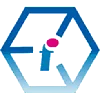 Quickly Reduce Background Noise in VSDC Video Editor in Just 4 Steps.
Quickly Reduce Background Noise in VSDC Video Editor in Just 4 Steps.
Step 1: Select Audio Channel | Step 2: Select Audio Effects | Step 3: 'Whole parent duration' | Step 4: Test
How to Reduce Background Noise Using VSDC Video Editor
 If you are working with a video in VSDC's free Video Editor that has too much background noise and interference then using a gating filter is often the quickest way get rid of the background interference and to gain some real improvement in your audio quality. In this short tutorial we show you how to reduce background noise in the free VSDC Video Editor in just a few quick steps. This won't eliminate all the background noise but it can make a significant improvement quickly and easily with a technique that anyone can learn.
If you are working with a video in VSDC's free Video Editor that has too much background noise and interference then using a gating filter is often the quickest way get rid of the background interference and to gain some real improvement in your audio quality. In this short tutorial we show you how to reduce background noise in the free VSDC Video Editor in just a few quick steps. This won't eliminate all the background noise but it can make a significant improvement quickly and easily with a technique that anyone can learn.
When you create a gate filter in VSDC Video Editor it becomes a 'child' of your audio channel and VSDC does the hard work for you by default and sets the noise threshold to block the background noise.
There are more granular and accurate ways to eliminate excessive background noise in your videos but this is an effective and super quick editing hack which requires no specialist knowledge or professional skills.
Here's how you do it.
Step 1: Select your Audio Channel and right click.
Step 2: Select Audio Effects > Filters > Gate.

Step 3: To reduce background noise for the entire length of the sound channel, select the radio button 'Whole parent duration' and click OK.

Step 4: Play your video to hear the difference.
In this example video we have a log fire crackling away but there is a lot of wind coming down the chimney which detracts from the sound of the fire. Just using the default gate settings in VSDC Editor reduces the howl of the wind significantly.
The noise of the fire is a little more in the mid-ground than in the foreground so the trade off is that we do lose some of the prominence of the crackle as well as losing a lot of the interference from the wind.
Here's the before and after:
Desktop Publishing & Adobe Training Courses
-- Adobe Illustrator Beginners
-- Adobe InDesign For Multimedia PDFs
-- Adobe Photoshop Intermediate
-- SLR Digital Photography with Photoshop
-- Adobe Premiere Pro Beginners
-- Adobe Premiere Pro Advanced
-- Adobe Dreamweaver Beginners/Advanced
-- Adobe Muse
-- Adobe Acrobat Intermediate/Advanced Training
-- Creative Cloud Master Class
-- Creative Cloud Essentials Course
-- Articulate Storyline 360 Beginners
-- Articulate Rise 360 Beginners
-- Articulate Storyline 360 Advanced
Back to top
Desktop Publishing & Adobe Software Training Reviews from our UK Clients
☆ ☆ ☆ ☆ ☆ Five Star Review
We really enjoyed our training
and learnt a lot.
PhotoShop Training Manchester
Just wanted to put on record how pleased we were with the standard of training we received last week. The trainer is a credit to your organisation and we will certainly not hesitate in organising training through yourself again as required in the future.
M Roberts, Cheshire and Wirral Partnership NHS Foundation Trust (PhotoShop beginners training Chester)
I've been getting some feedback from our delegates saying that they enjoyed their day immensely, got so much out of it and thought that their trainer was ace!
E Stephenson, Studio Cambridge (Beginners Illustrator Training Cambridge)
I just wanted to let you know that we had a fantastic time yesterday in your training session! What a fab, funny enthusiastic lady. We're all feeling a bit more confident now in using this tool in our jobs. Can you pass on our best wishes to her.
C Farthing, Sue Ryder (Beginners PhotoShop Training Northampton)
I just wanted to drop you a quick note to say thank you to the trainer for the training on Friday. Everyone really enjoyed it and we found it really beneficial. We do hope to use you again in the future for other training purposes.
C Boothroyd, Bako North Western Ltd (PhotoShop and InDesign Training Preston)
The trainer was lovely and incredibly helpful tailoring the training to our needs, please pass on our thanks.
D Kilty, Hitchcock Wright and Partners (Adobe InDesign Training Liverpool)
Very Enjoyable! Lovely tutor and very interesting course
A Hemingway, Wakefield City Council (Adobe Acrobat training Wakefield, West Yorkshire)
Excellent
L Bhardwaj (PhotoShop training Blaby Leicestershire)
A fantastic tutor, made the whole experience very enjoyable.
R Sharma-Slessor, Depuy Spine (a Jonson & Jonson Company) (Adobe Photoshop and Indesign Training Leeds, West Yorkshire)
Very informative course with lots of helpful advice and good practice.
M Hamilton, Canon Slade School (Dreamweaver Training workshop Bolton Lancashire)
Really enjoyable and worthwhile.
L Maycock, Trutex Ltd (QuarkXpress Beginners Training Clitheroe Lancashire)
[The trainer] has been great to work with. I really enjoyed the training.
K. Clarke, HSBC (Indesign training Birmingham)
Very first time I have used Captivate and it was a great start.
A. Kaczmarczyk, Learn Direct (Adobe Captivate training Sheffield)
I'd just like to say a big thank you to you on behalf of all the attendees. We thoroughly enjoyed the training.
A Hall, Royal Liverpool University Hospital (Adobe Captivate training Liverpool)
The training was great and the trainer was marvellous.
S. Hart, Chester Grosvenor Hotel (Adobe InDesign training Chester)
To book a training course simply call 0844 493 3699, or email info@foursquaretraining.co.uk
Adobe Audition and Premiere Pro Courses North West of England Region
Adobe Audition and Premiere Pro Courses Lancashire, Greater Manchester and Merseyside: Bolton, Lancaster, Liverpool, Manchester, Preston, Warrington, Altrincham, Barrow-in-Furness, Blackburn, Oldham
Adobe Audition and Premiere Pro Courses Cheshire and Wirral: Birkenhead, Chester, Stockport, Ellesmere Port, Knutsford, Wallasey, Runcorn, Macclesfield, Crewe
Adobe Audition and Premiere Pro Courses North East of England Region
Adobe Audition and Premiere Pro Courses Northumberland and Tyneside: Alnwick, Newcastle-upon-Tyne, Morpeth, Hexham, Berwick-upon-Tweed
Adobe Audition and Premiere Pro courses County Durham: Durham, Sunderland, Stockton-on-Tees, Darlington, Gateshead, Washington, Hartlepool
Adobe Audition and Premiere Pro Courses Yorkshire and the Humber Region
Adobe Audition and Premiere Pro courses West Yorkshire: Leeds, Bradford, Halifax, Huddersfield, Brighouse, Wakefield, Shipley, Dewsbury, Bingley
Adobe Audition and Premiere Pro courses North Yorkshire: York, Harrogate, Scarborough, Whitby, Northallerton, Middlesbrough
Adobe Audition and Premiere Pro courses South Yorkshire: Sheffield, Barnsley, Doncaster, Rotherham, Worksop
Adobe Audition and Premiere Pro Courses Humberside / East Riding of Yorkshire: Kingston-upon-Hull, Bridlington
Adobe Audition and Premiere Pro Courses East Midlands Region
Adobe Audition and Premiere Pro courses Lincolnshire: Lincoln, Market Rasen, Grantham, Sleaford, Boston, Cleethorpes, Scunthorpe, Grimsby
Adobe Audition and Premiere Pro courses Northamptonshire: Northampton, Corby, Kettering, Wellingborough
Adobe Audition and Premiere Pro courses Nottinghamshire: Nottingham, Mansfield, Worksop, Newark-on-Trent, Retford, Southwell, Long Eaton, Alfreton
Adobe Audition and Premiere Pro courses Derbyshire: Derby, Chesterfield, Ilkeston, Swadlincote, Buxton, Matlock, Ashbourne
Adobe Audition and Premiere Pro courses Leicestershire: Leicester, Loughborough, Hinckley, Melton Mowbray, Coalville, Lutterworth
Adobe Audition and Premiere Pro Courses West Midlands Region
Adobe Audition and Premiere Pro Courses West Midlands county & Warwickshire: Birmingham, Coventry, Nuneaton, Rugby, Solihull, Stratford-upon-Avon, Warwick, Wolverhampton, Walsall
Adobe Audition and Premiere Pro courses Staffordshire: Cannock, Lichfield, Stafford, Stoke-on-Trent
Adobe Audition and Premiere Pro courses Worcestershire: Dudley, Evesham, Kidderminster, Stourbridge, Halesowen, Malvern, Worcester
Adobe Audition and Premiere Pro courses East of England Region
Adobe Audition and Premiere Pro courses Cambridgeshire: Cambridge, Peterborough, Wisbech, Ely, March, Whittlesey, Chatteris, Linton
Adobe Audition and Premiere Pro courses Norfolk: Norwich, Great Yarmouth, King's Lynn, Dereham, Cromer, Hunstanton
Adobe Audition and Premiere Pro courses Suffolk: Ipswich, Bury St. Edmunds, Lowestoft, Felixstowe, Sudbury, Haverhill, Bungay
Adobe Audition and Premiere Pro courses Essex: Chelmsford, Basildon, Romford, Southend, Colchester, Harlow, Brentwood, West Ham
Adobe Audition and Premiere Pro courses Hertfordshire: Hertford, Watford, St. Albans, Hemel Hempstead, Stevenage, Hatfield
Adobe Audition and Premiere Pro courses Bedfordshire: Bedford, Luton, Dunstable, Leighton Buzzard, Biggleswade, Sandy
Adobe Audition and Premiere Pro Courses Greater London Region
Adobe Audition and Premiere Pro courses London Central: London, Camden, Hackney, Hammersmith, Haringey, Islington, Kensington, Chelsea, Lambeth, Southwark, Wandsworth, City of Westminster
Adobe Audition and Premiere Pro courses London East: Bethnal Green, Bow, Chingford, East Ham, Hackney, Manor Park, Plaistow, Stratford, Victoria Dock, Walthamstow, South Woodford
Adobe Audition and Premiere Pro courses London South West: Chelsea, Clapham, Earls Court, South Kensington, Stockwell, West Brompton
Adobe Audition and Premiere Pro courses Battersea: Barnes, Mortlake, Putney, Streatham, Wandsworth, Wimbledon, West Wimbledon
Adobe Audition and Premiere Pro courses Paddington: Chiswick, Ealing, Hammersmith, Kensington, Maida Vale, North Kensington, Notting Hill, Shepherds Bush, West Ealing, West Kensington
Adobe Audition and Premiere Pro courses South West of England Region
Adobe Audition and Premiere Pro courses Somerset: Taunton, Bath, Bridgwater, Weston-super-Mare, Yeovil, Wells, Glastonbury
Adobe Audition and Premiere Pro courses Dorset: Dorchester, Bournemouth, Poole, Sherborne, Shaftesbury, Wimborne Minster, Weymouth
Adobe Audition and Premiere Pro courses Wiltshire: Trowbridge, Salisbury, Swindon, Chippenham, Devizes, Marlborough, Warminster
Adobe Audition and Premiere Pro courses Gloucestershire: Gloucester, Bristol, Cheltenham, Stroud, Cirencester, Tewkesbury
Adobe Audition and Premiere Pro courses South East of England Region
Adobe Audition and Premiere Pro courses Berkshire: Reading, Slough, Bracknell, Maidenhead, Newbury, Windsor, Wokingham
Adobe Audition and Premiere Pro courses Buckinghamshire: Aylesbury, Milton Keynes, Slough, Buckingham, High Wycombe
Adobe Audition and Premiere Pro courses Oxfordshire: Oxford, Abingdon, Banbury, Witney, Bicester, Henley-on-Thames, Carterton, Thame
Adobe Audition and Premiere Pro courses Hampshire: Winchester, Southampton, Portsmouth, Basingstoke
Adobe Audition and Premiere Pro courses Kent: Maidstone, Canterbury, Bromley, Rochester, Margate, Folkestone, Dover, Greenwich
Adobe Audition and Premiere Pro courses East and West Sussex: Chichester, Brighton, Worthing, Crawley, Hastings, Eastbourne, Bognor Regis, Horsham