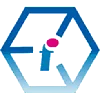 What is Microsoft SharePoint?
What is Microsoft SharePoint?
Team Sites | Communication Sites | Hub Sites | Community Sites | Web Parts | Document Libraries | Permissions | Templates | Workflows | Site Collection | Taxonomy | Metadata
Your learning needs are at the ❤ heart of what we do.
SharePoint Features FAQ: A breakdown of SharePoint features for beginners and new users.

In this FAQ-based article we have provided a breakdown of Microsoft SharePoint and its main features for anyone who has never used Sharepoint before or for anyone who needs to understand the overlaying architecture of SharePoint and how it all fits together.
What is Microsoft SharePoint?
SharePoint is a customisable suite of products that includes Document Management, Collaboration, Co-Authoring, Work Management, and Enterprise Search. The best way to describe SharePoint is as an App platform. SharePoint enables you to build integrated and collaborative Apps that can work across desktop applications and mobile devices in the Cloud for both on-premises and Cloud-based deployments. You can build a SharePoint App from a web-based user interface with the browser or from a desktop application with the SharePoint Object Model.
What is SharePoint Online?
SharePoint Online is a hosted, service-level, subscription-based Cloud service for Microsoft 365. It includes Document Management, Collaboration, Work Management, and Enterprise Search. It is designed to be used by Microsoft 365 users as part of their daily workflows, both within and outside of the Microsoft 365 environment. It is designed to work as a self-service model for the end user and enables you to easily build workflows and manage workflows within a business context.
These Online services can be used by organisations that don't have on-premises servers. The main advantage of SharePoint Online over the on-premises version is the ability to use it in the Cloud. It is accessed Online, without the need for an Internet connection, and it is accessible through web browsers. SharePoint Online users have access to a number of different services and features, all of which are based on the same platform.
In 2013, SharePoint Online (formerly Microsoft Office 365 Business Premium) was released as a completely redesigned offering and renamed as Microsoft SharePoint Online. It was intended to offer features and functionality to businesses in the same way that Microsoft Office 365 Business Premium does, but as an Online service.
What is SharePoint On-Premise?
SharePoint On-Premise is a server-based version of Microsoft's collaboration and document management software. The SharePoint On-Premise server is a Windows Server running SharePoint. It is a powerful environment for managing data and coordinating work. The server is not required to be connected to the Internet and (in most cases) it is located in the organisation's data centre. It also can be deployed in a hybrid environment, which combines on-premises and Cloud capabilities.

What are the main features of SharePoint?
What is a SharePoint Team Site?
A SharePoint Team Site is a collection of SharePoint components such as lists, libraries, pages, and Web parts. A site might be a subsite of an existing site, or it might be a top-level site. When a site is created, a corresponding site collection is also created.
A SharePoint Team Site is a site that is created by a team or a group of people that work together to accomplish specific tasks or goals. It is a collaborative space that provides your team with a central location to share content, work together and co-create. The information in a SharePoint Team Site is highly visible, easily accessible and secure. The SharePoint Team Site template allows you to create a site with the following features: Announcements, Links, Tasks, Calendar, Documents and a Discussion Board.
What is a SharePoint Communication Site?
A SharePoint Communication Site is a modern team site that you can use to communicate with your colleagues and teams and to collaborate with them on documents, spreadsheets, meeting schedules and so forth. It is built using the same technology as the rest of SharePoint, so you get all the benefits of the platform. For example, you get access to apps for things like calendar management, document storage, discussion boards, meetings and more.
A SharePoint Communication Site is a site that you use to create and store documents that you want to be able to share with people inside or outside your organisation. You can also use it to create and store calendars and to collaborate on documents and calendars by posting notes and adding comments.
What are SharePoint Hub Sites?
SharePoint Hub Sites are a type of SharePoint Site Collection that enable you to centralise access to related sites in order to make it easier for your users to discover information and collaborate with people. SharePoint Hub Sites are designed to help users discover information and collaborate more effectively. For example, you can create a hub site for your company intranet, where you can easily aggregate webpages, news articles, announcements, videos and other content that is relevant to your employees. Or, you can create a hub site for your team's projects.
What are SharePoint Community Sites?
Community Sites are designed to give users the ability to create and manage an Online community in which members can view, discuss, share information, collaborate, and more.

What are SharePoint Web Parts?
A web part is a reusable software component that can be used in SharePoint sites, Microsoft 365, or any Web Part Page.
They are categorised into three main types: Generic, Aggregator and Media. The most common ones are the Site-Wide Shared Web Parts that are present on all sites by default. These web parts are used for things like displaying links to recent documents, sites or pages.
What are SharePoint Document Libraries?
A SharePoint document library is a library of documents that are stored in a central location in a Microsoft 365 SharePoint Online site. A document library is used to organise documents including text documents, spreadsheets and presentations. You can add, remove or change the order of the documents in the document library. You can also add folders to group documents in a way that makes sense in your organisation.
SharePoint document libraries are user-created containers for storing documents, file attachments and other content. Each user can create their own library which they can use to store files and information that they want to share with others. There are four basic types of document libraries namely: Blog library, Document library, Picture library and Wiki library. A blog library is used to store blog entries and is similar to a blog within the blog site.
What are SharePoint Permissions?
A SharePoint permission is a way of assigning an individual or group a role within a shared site or list. Permissions can be assigned to a web-based site or list, or to a page within the site or list. Permissions are assigned based on the user's role. SharePoint permissions can be viewed and modified at the list and site level by site administrators/ site owners.
What are SharePoint Templates?
A SharePoint template is a pre-packaged site definition that includes the look and feel of the site, the master page and other site components. When you create a new site from a template, the site is based on the template and inherits all of the components and settings included in that template. You can use templates to quickly create sites that use standard site components and provide a consistent look and feel and navigation to your users.
What are SharePoint Workflows?
Workflows are a way to automate repetitive and time-consuming tasks and business processes in SharePoint with Power Automate integration. With the help of Power Automate you can configure complex workflows within SharePoint and beyond, automate any type of task and integrate these tasks into other processes.
SharePoint Workflows are a set of processes that define a sequence of actions or activities to be carried out within a SharePoint site. They are designed to be reusable and work in a similar manner independent of the application being used. Workflows are usually triggered automatically when an event occurs (such as a record being added to a document library, if a new item is created or when a user logs in), allowing the application to automatically apply custom processing steps to content at the when time it is changed or created. SharePoint Workflows are available across the entire SharePoint product range, providing a consistent set of common features and functions for a range of users and scenarios.
SharePoint workflows used to be created in the SharePoint Workflow application which was retired in 2020, but in a contemporary context workflows are configured using Power Automate which can apply workflow automation across the wider 365 family.
What is SharePoint Site Collection?
A SharePoint site collection is a group of sites that can be a subset of a parent web site or a standalone site. This allows the grouping together of sites for administrative purposes. It is important to note that a site collection is a logical/topical grouping and does not relate to the physical location/path of the individual sites in the way that files and folders are organised for instance.
A site collection is a container for SharePoint sites that are located in the same web application. A web application contains one or more site collections, each of which has its own set of features. Site collections are used to organise sites into logical groups, to isolate security and configuration settings, to define the boundaries of content databases and to manage storage quotas.
What is SharePoint Taxonomy?
A taxonomy is a set of terms, phrases and definitions that document the purpose, structure and relationships of similar concepts in a specific discipline or area of knowledge.
SharePoint provides a built-in taxonomy service that allows you to create and manage a controlled vocabulary to help you organise your SharePoint content so that users can find and navigate it quickly and efficiently.
What is SharePoint Metadata?
SharePoint Metadata is the data that is used within SharePoint to organise and manage your content and can be used to search for content, or to display information about that content.
SharePoint Metadata is stored in the Metadata Store which is used by the SharePoint Crawler to help identify and discover content. There are three types of metadata that can be added to SharePoint: Term Sets, Managed Metadata and Keywords.
Which SharePoint Course do we Need?
The SharePoint course that you need depends quite a bit upon your roles and responsibilities within SharePoint, from users through to advanced users and power users, plus administrators (site owners) and site collection administators. A lot will also depend upon how you are using SharePoint's integrated 365 features and collaboration tools. One of our SharePoint team will be happy to talk to you on the phone (or via Teams) to help identify your learning needs and to provide you with a suitable training plan. Courses are available on any supported version of SharePoint including 2016, 2019 and SharePoint Online.
Our UK SharePoint team are exceptionally good at getting to the heart of your learning needs and fulfilling them.
And, If you need to learn about automating workflows and business processes in SharePoint and in the wider 365 environment then we will also be able to advise you about our Power Automate and Power Apps courses.
SharePoint Consultancy
Our SharePoint consultancy services will help you to unlock SharePoint's potential and make the most effective and efficient use of SharePoint across your corporate and commercial environment.
SharePoint Strategy
A one-day event addressing the considerations and best practices for planning and implementing a SharePoint Strategy for your organisation in order to better manage your SharePoint sites throughout their entire lifecycle.
SharePoint Governance
This event is intended for managers and stakeholders who need to understand all the major considerations involved in deploying SharePoint Governance across an organisation.
SharePoint Training
We provide SharePoint courses for each and every role and responsibility, whether your staff are new users, advanced users, administrators, site owners or site collection administrators. All curated to your particular learning needs.
Share, Discover, Collaborate, Transform
Empower your Teams with SharePoint
Call 0844 493 3699
Or email info@foursquaretraining.co.uk
On-site SharePoint Training UK
These are corporate in-house training courses conducted at your workplace for small groups and are exceptional value and very popular. You will usually need to book at least one month in advance and prices are inclusive for up to six delegates. We can attend anywhere in the UK (for overseas requirements, please enquire). If you don't have a SharePoint environment to train upon, Classroom in a Box is also available with most of these courses (with the exception of SharePoint Online courses).
What are the benefits of on-site instructor-led training? Onsite, instructor-led courses at your UK premises are available for SharePoint training including learning packages for end users, advanced end users, SharePoint site owners and administrators, technical staff and stakeholders. These small-group, in-person courses provide a flexible and cost-effective way to enable students to get the most out of SharePoint.
Since SharePoint is a technology designed to enable teams to collaborate effectively together it makes great sense to train your employees together as a team on a course in which the trainer takes into consideration your specific working practices.
☆ ☆ ☆ ☆ ☆ Five Star Review
Informative, passionate and extremely knowledgeable.
SharePoint Training London
More like this...
Our industry expert SharePoint trainers always work with our clients in order to identify the most appropriate SharePoint skills path for them to take ensuring that your organisation will get the most out of SharePoint's collaborative potential. As well as enabling productivity this way, they can work within internal governance policies, role definitions and usage restrictions when considering which topics to present.
With our on-site SharePoint courses our regional trainers come to your workplace throughout mainland UK, bringing the training to you regardless of whether you are in a major city such as London, Manchester, Birmingham or Leeds, or anywhere else in the United Kingdom. This offers a really cost-effective way to train small groups and entire departments in the comfort of familiar surroundings from the Capital City to The Cotswolds, from Hampshire to Northamptonshire, West Midlands to West Yorkshire, Sussex to South Yorkshire, Norfolk to Northumberland, Lancashire to Lincolnshire, Cambridgeshire to Gloucestershire, Bristol to Berkshire, Essex to the East Riding and everywhere inbetween.
Online SharePoint Training / Virtual SharePoint Courses
If you have a group of staff that you would prefer to be tutored remotely rather than having a trainer come out to you these small-group SharePoint courses are also available Online as live virtual, interactive training sessions from the comfort of your own office or workplace. These live, instructor-led virtual courses are taught via Microsoft Teams and can be delivered worldwide meaning that if you have operations in more than one country you can still bring all your key staff together to learn SharePoint.
What are the benefits of virtual learning? As we are all becoming more used to Online learning and live virtual meetings it has become apparent that the virtual classroom method of delivery has many advantages over traditional face-to-face learning venues.
If you are looking for local training near you, then you can't get any closer to your doorstep than you can with virtual learning.
For virtual SharePoint training events the maximum number of learners is ten per course and you can benefit from full and immersive interaction with your trainer just as if they were in the classroom with you, with engaging hands-on training via advanced live video conferencing that is further enhanced by features such as live chat, private chat, and sharing screens and documents.
Our realtime virtual classroom SharePoint courses are charged out at £825.00 plus VAT per day inclusive up to 6 learners. Additional learners can be added at £50.00 plus VAT per person per day but are discretionary in order that we can ensure a positive learning experience for everyone. Courseware will be provided electronically.
You can find out more about live virtual classroom SharePoint training delivered across Microsoft Teams video conferencing here: Learn More About Virtual Training with MS Teams.
☆ ☆ ☆ ☆ ☆ Five Star Review
Excellent and Engaging
SharePoint Training Rugby
More like this...
Flexible SharePoint Courses
Our Microsoft SharePoint courses can be tailored at no extra cost. SharePoint is a highly customisable, expansive and powerful collaborative platform which is deeply integrated with other Microsoft 365 Apps. Because these Apps, services and platforms undergo regular service updates, enhancements and additions to the Microsoft 365 family of products, SharePoint's context and position within the suite and it's functionality and potential are regularly enhanced and re-imagined. With our flexible SharePoint courses one of our specialist UK trainers can help you to navigate through this and to create a learning package best suited to your particular needs and working practices so that you can get the most out of what SharePoint has to offer.
UK SharePoint Consultancy
Our SharePoint consultants are there to help you get the most out of your implementation of SharePoint. Whether your company is at the planning stage, needs help with SharePoint governance or a SharePoint strategy, or simply needs to know what benefits SharePoint can deliver to your organisation our consultancy services will help you to make the most effective and efficient use of SharePoint across your business environment. Find out more here: SharePoint Consultancy Services.
Suggested further reading: Sharepoint Implementation Checklist.
What is the best way to learn SharePoint?
In our experience, the best way to learn SharePoint is undoubtedly to opt for a course which takes into account your whole team's professional learning and development needs rather than always opting for one size fits all, off-the-peg courses. As an integrated collaborative platform, SharePoint is most effective when your workforce comes together as a team, learns as a team and puts to use their knowledge as a team. That's why on our private on-site and virtual courses our trainers talk to you before the event date and confirm what the group needs to learn and at what level.

Our SharePoint Trainers are:
Specialist educators with a wealth of experience and expertise, proven track records and excellent feedback.

Our Closed SharePoint Courses are:
Flexible instructor-led courses catering to YOUR specific learning needs and training requirements.

Education is Our Passion:
Over 22,000 students trained across almost every industry, sector and background.
Call 0844 493 3699
Or email info@foursquaretraining.co.uk
SharePoint Training Delivery Method for Closed Courses for Businesses
- Step-by-Step Courses: Instructor-led SharePoint training provided in-person with step-by-step demonstrations, lessons and hands-on exercises.
- Q&A courses: Dynamic and interactive SharePoint courses with plenty of time for questions and answers.
- Flexible Courses: Professional tuition that's tailored to match your team's present knowledge level and learning needs, and covering the SharePoint functions, features and techniques that your trainee staff, co-workers or employees need the most.
- Small Group Courses: Private, corporate SharePoint training for small group sizes with a maximum of 10 learners on any course.
- Scalable Courses: Can be run as a single course, tutorial or workshop; Or as a training rollout bringing whole teams, departments and organisations up to the benchmark level of SharePoint knowledge that you require.
SharePoint Online Courses & Power Platform Courses
What UK SharePoint Courses are Available?
- Microsoft 365 Master Class
- course duration - tailored
- Introduction to Microsoft 365 for Users
- course duration - four days
- Introduction to Microsoft Viva
- course duration - one day
- Introduction to SharePoint Online for End Users
- course duration - one day
- SharePoint Online for Site Owners & Administrators
- course duration - two days
- SharePoint Online for Site Collection Administrators
- course duration - five days
- SharePoint Online Power User
- course duration - two days
- Power Platform Master Class course
- course duration - five days
- Microsoft Power Automate Introduction
- course duration - two days
- Microsoft Power Automate Advanced
- course duration - two days
- Microsoft Powerapps Introduction
- course duration - two days
- Canvas Apps for Powerapps Training
- course duration - three days
- Microsoft Power BI Online Training
- course duration - one day
- Microsoft Power BI Desktop Training
- course duration - three days
- Power BI Beginners Training
- course duration - one day
- Power BI Intermediate Training
- course duration - two days
- Power BI Advanced Training
- course duration - three days
- Power BI Masterclass
- course duration - four days
- Power Apps and Power Automate Combined Training
- course duration - four days
- Microsoft Dataverse Beginners
- course duration - three days
- SharePoint Consultancy
- duration - bespoke
- SharePoint Governance Training
- course duration - two days
- Planning and Implementing a SharePoint Strategy
- course duration - one day
☆ ☆ ☆ ☆ ☆ Five Star Review
Very Knowledgeable
SharePoint Training Chester
More like this...
On-Premise SharePoint Courses
- SharePoint for End Users
- course duration - one day
- SharePoint Power Users
- course duration - four days
- SharePoint Server Administrator
- course duration - three days
- SharePoint for Site Collection Administrators
- course duration - two days
- Planning and Implementing a SharePoint Strategy
- course duration - one day
☆ ☆ ☆ ☆ ☆ Five Star Review
Sharepoint Training Reviews
The trainer was very enthusiastic and engaging which created a great working environment. I have learnt a lot and the trainer was able to answer all questions very well.
R Rudge, Polytherics (SharePoint User Training Cambridge)
Really good, Stuart very knowledgeable and approachable, very comprehensive info and feel quite well equipped to try all this for myself.
Anon, Scottish Book Trust (SharePoint Site Owner Training Virtual Classroom)
Scott is engaging and lovely and knows his stuff. The course is brilliant, I cannot wait to get it up and running. We would highly recommend it to anyone. Thank you so much.
J Wade, Leeds City College (SharePoint Masterclass Training Leeds)
Really pleased with the coverage of the course. Really informative.
C Owen, Systagenix (Administration for SharePoint Training Skipton, North Yorkshire)
The format worked well and the training was extremely helpful.
J Olson, Hogan Lovells (SharePoint Training London)
The training here went really well and the trainer was brilliant.
H Batley, Matthey (SharePoint Training Hertfordshire)
Being able to tailor the course to our requirements was good.
N Bevan, Occam (Training for SharePoint Site Collection Administrators South West)
Beyond expectations.
P Barnwell Character World (Administration for SharePoint Training Stockport, Greater Manchester)
Very happy with the learning outcomes from today and looking forward to implementing them for our dept.
R Blaney, SIS TV (SharePoint Training Milton Keynes)
The tutor was knowledgeable and answered questions well.
J Byrne, Gemserv (Sharepoint training London EC3)
The trainer was very knowledgeable. Great session! Thank you.
S Courbet, Readsoft (Sharepoint training Milton Keynes)
Found the course very useful and training style was good for our group
J. Orme, Ener-g (Sharepoint Training Manchester)
The session was excellent and he covered everything I needed.
K Sefton, Barclays (Sharepoint training Manchester)
I felt it covered everything I needed to know. Very thorough and straightforward
S Blevins, Smith & Nephew (Sharepoint Training York, North Yorkshire)
Course content excellent. Trainer very hands-on.
D Inwood, Plus Dane Group (Sharepoint Training Liverpool)
Just a quick note to commend Jonathan on his work at Control Risks over the last three sessions. He was an asset to your company and I would happily use him again in the future.
L. Jenkins, Control Risks (Sharepoint Training London SE1)
Really informative.
A Bagge, Arbuthnot Banking Group (Sharepoint Training London EC2Y)
Trainer was very clear and concise. Very Good!
B Lockwood, Herefordshire Council (Sharepoint Training Hereford and Worcester)
The course was very comprehensive, and provided enough information to be absorbed in 2 days.
C Davidson, Marine Management Organisation (Sharepoint Training Newcastle)
The trainer had great presentation styles; informal, informative, passionate and extremely knowledgeable. I really enjoyed the course.
S Faust, Pearson Technology (SharePoint Training, The Strand, London)
We found the session very informative.
M James, West Midlands Ambulance Service (SharePoint training Dudley, West Midlands)
Can't think of any improvements. Very pleased with the content and pace of the training. Trainer was very knowledgeable and clear at presenting throughout the day.
P Rooney, Birmingham Metropolitan College (SharePoint training Birmingham, West Midlands)
No-one was left behind and everyone got a huge amount out of the course. I think this had a lot to do with the hands-on teaching method and Stuart's obvious knowledge and enthusiasm for the subject, the pace at which we worked and the clarity of his explanations.
A Pollecutt, The Warranty Group (SharePoint training Gloucestershire)
Excellent fun and engaging training from start to finish. A very enjoyable session that was handled exceptionally well, even though we were very trying at times.
A Murch, Pearson Technology (InfoPath and SharePoint training Rugby, Warwickshire)
Really enjoyed the course and would happily come back to FourSquare for future training.
L Forstyh, Plexus Ocean Systems (SharePoint Power User training Aberdeen, Aberdeenshire)
The trainer is very knowledgeable on the system, and very hands on and helpful. I needed a lot of support and patience which she was happy to provide.
G Tedder, Cheshire Police (SharePoint Training Winsford, Cheshire)
Very good training. The trainer was flexible, very knowledgeable and friendly. Just what we needed.
L. Waterman, K3 Business Technology Group (SharePoint Training Manchester)
SharePoint Courses North West of England Region
SharePoint Courses Lancashire, Greater Manchester and Merseyside: Bolton, Lancaster, Liverpool, Manchester, Preston, Warrington, Altrincham, Barrow-in-Furness, Blackburn, Oldham
SharePoint Courses Cheshire and Wirral: Birkenhead, Chester, Stockport, Ellesmere Port, Knutsford, Wallasey, Runcorn, Macclesfield, Crewe
SharePoint Courses North East of England Region
SharePoint Courses Northumberland and Tyneside: Alnwick, Newcastle-upon-Tyne, Morpeth, Hexham, Berwick-upon-Tweed
SharePoint Courses County Durham: Durham, Sunderland, Stockton-on-Tees, Darlington, Gateshead, Washington, Hartlepool,
SharePoint Courses Yorkshire and the Humber Region
SharePoint Courses West Yorkshire: Leeds, Bradford, Halifax, Huddersfield, Brighouse, Wakefield, Shipley, Dewsbury, Bingley
SharePoint Courses North Yorkshire: York, Harrogate, Scarborough, Whitby, Northallerton, Middlesbrough
SharePoint Courses South Yorkshire: Sheffield, Barnsley, Doncaster, Rotherham, Worksop
SharePoint Courses Humberside / East Riding of Yorkshire: Kingston-upon-Hull, Bridlington
SharePoint Courses East Midlands Region
SharePoint Courses Northamptonshire: Northampton, Corby, Kettering, Wellingborough
SharePoint Courses Lincolnshire: Lincoln, Market Rasen, Grantham, Sleaford, Boston, Grimsby, Cleethorpes, Scunthorpe
SharePoint Courses Nottinghamshire: Nottingham, Mansfield, Worksop, Newark-on-Trent, Retford, Southwell, Long Eaton, Alfreton
SharePoint Courses Derbyshire: Derby, Chesterfield, Ilkeston, Swadlincote, Buxton, Matlock, Ashbourne
SharePoint Courses Leicestershire: Leicester, Loughborough, Hinckley, Melton Mowbray, Coalville, Lutterworth
SharePoint Courses West Midlands Region
SharePoint Courses West Midlands county & Warwickshire: Birmingham, Coventry, Nuneaton, Rugby, Solihull, Stratford-upon-Avon, Warwick, Wolverhampton, Walsall
SharePoint Courses Staffordshire: Cannock, Lichfield, Stafford, Stoke-on-Trent
SharePoint Courses Worcestershire: Dudley, Evesham, Kidderminster, Stourbridge, Halesowen, Malvern, Worcester
SharePoint Courses East of England Region
SharePoint Courses Norfolk: Norwich, Great Yarmouth, King's Lynn, Dereham, Cromer, Hunstanton
SharePoint Courses Suffolk: Ipswich, Bury St. Edmunds, Lowestoft, Felixstowe, Sudbury, Haverhill, Bungay
SharePoint Courses Essex: Chelmsford, Basildon, Romford, Southend, Colchester, Harlow, Brentwood, West Ham
SharePoint Courses Cambridgeshire: Cambridge, Peterborough, Wisbech, Ely, March, Whittlesey, Chatteris, Linton
SharePoint Courses Hertfordshire: Hertford, Watford, St. Albans, Hemel Hempstead, Stevenage, Hatfield
SharePoint Courses Bedfordshire: Bedford, Luton, Dunstable, Leighton Buzzard, Biggleswade, Sandy
SharePoint Courses Greater London Region
SharePoint Courses London Central: London, Camden, Hackney, Hammersmith, Haringey, Islington, Kensington, Chelsea, Lambeth, Southwark, Wandsworth, City of Westminster
SharePoint Courses London East: Bethnal Green, Bow, Chingford, East Ham, Hackney, Manor Park, Plaistow, Stratford, Victoria Dock, Walthamstow, South Woodford
SharePoint Courses London South West: Chelsea, Clapham, Earls Court, South Kensington, Stockwell, West Brompton
SharePoint Courses Battersea: Barnes, Mortlake, Putney, Streatham, Wandsworth, Wimbledon, West Wimbledon
SharePoint Courses Paddington: Chiswick, Ealing, Hammersmith, Kensington, Maida Vale, North Kensington, Notting Hill, Shepherds Bush, West Ealing, West Kensington
SharePoint Courses South West of England Region
SharePoint Courses Somerset: Taunton, Bath, Bridgwater, Weston-super-Mare, Yeovil, Wells, Glastonbury
SharePoint Courses Dorset: Bournemouth, Dorchester, Poole, Sherborne, Shaftesbury, Wimborne Minster, Weymouth
SharePoint Courses Wiltshire: Trowbridge, Salisbury, Swindon, Chippenham, Devizes, Marlborough, Warminster
SharePoint Courses Gloucestershire: Gloucester, Bristol, Cheltenham, Stroud, Cirencester, Tewkesbury
SharePoint Courses South East of England Region
SharePoint Courses Buckinghamshire: Aylesbury, Milton Keynes, Buckingham, High Wycombe
SharePoint Courses Oxfordshire: Oxford, Abingdon, Banbury, Witney, Bicester, Henley-on-Thames, Carterton, Thame
SharePoint Courses Hampshire: Winchester, Southampton, Portsmouth, Basingstoke, Newport
SharePoint Courses Berkshire: Reading, Slough, Bracknell, Maidenhead, Newbury, Windsor, Wokingham
SharePoint Courses Kent: Maidstone, Canterbury, Bromley, Rochester, Margate, Folkestone, Dover, Greenwich
SharePoint Courses East and West Sussex: Chichester, Brighton, Worthing, Crawley, Hastings, Eastbourne, Bognor Regis, Horsham
SharePoint Courses Scotland and Wales
SharePoint Courses Scotland: Aberdeen, Dundee, Dunfermline, Edinburgh, Fife, Glasgow, Inverness, Livingston, St Andrews, Stirling
SharePoint Courses Cymru (Wales): Aberystwyth, Cardiff, Monmouth, Swansea, Wrexham
SharePoint Courses Northern Ireland
Belfast, Derry, Lisburn, Newtownabbey, Bangor
SharePoint Courses British Dependencies & Self-Governing Territories
Bailiwicks of Jersey & Guernsey, British Virgin Islands, Cayman Islands, Gibraltar, Bermuda